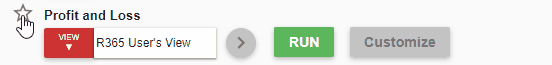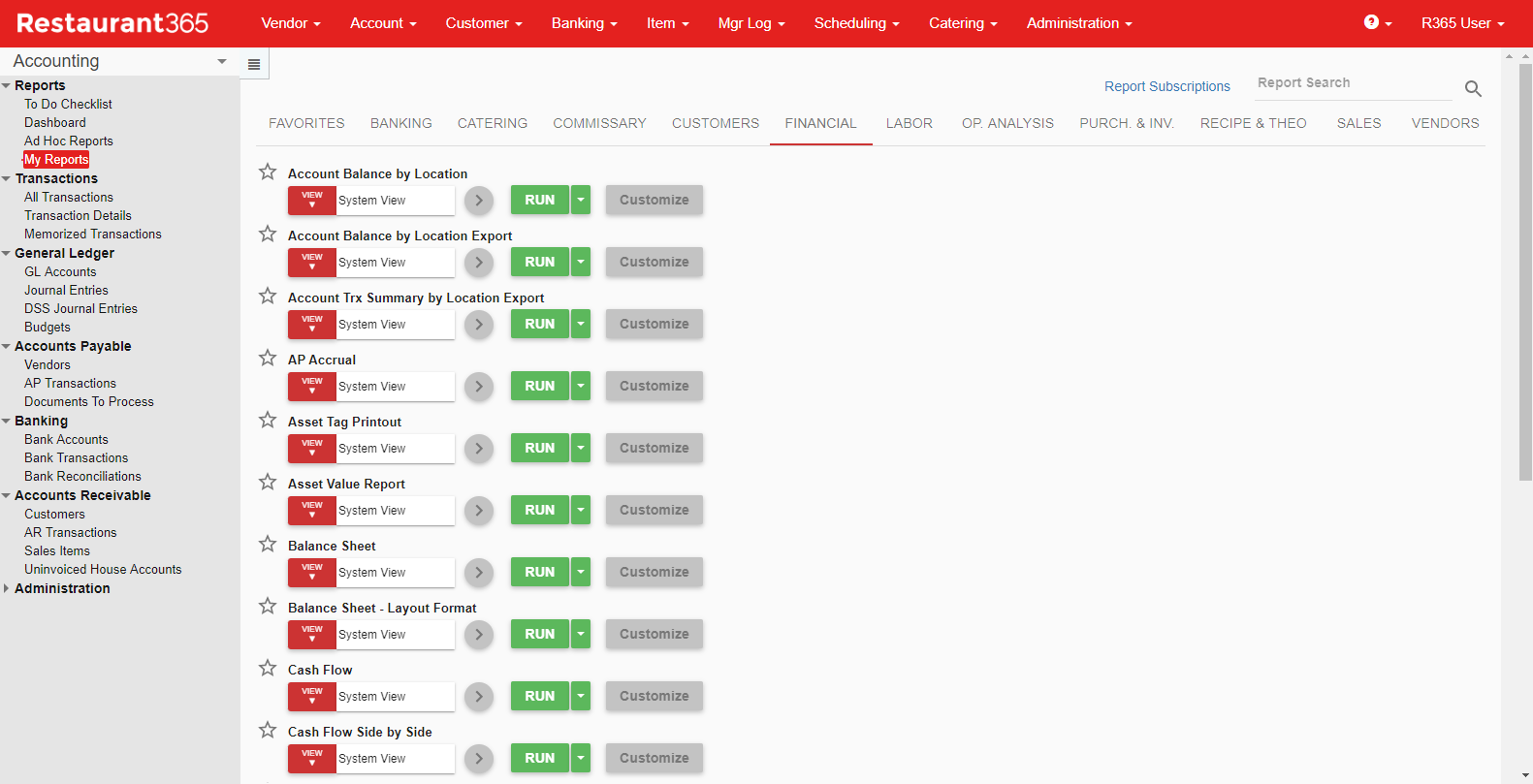
Financial Reports allow users to view account transactions and balances for their restaurants. While it is mainly Accounting users who utilize these reports, they offer many great benefits to Operators as well.
Navigation
To access My Reports, select My Reports in any module.
The My Reports screen opens with the Favorites tab selected.Select the Financial tab to view Financial reports.
Reports that are marked as a favorite appear on the default tab of the My Reports screen. To mark a report as a favorite, select the star icon to the left of the report name.
Security and Report Access
Financial Reports can be accessed by users who have been given Report Roles by their system administrator.
If you are not able to view these reports, it is most likely because you don't have security access. Speak with your system administrator to give you access to running or viewing these reports.
Reports
Account Balance by Location - Displays the total debits and credits for a selected GL Account across multiple Locations for a better look into Account details.
Account Balance by Location Export - Runs Account balances by any Location Category selected as of a specified date. This report can then be exported to a personalized data system.
Account Trx Summary by Location Export - Displays all of the transactions made by each account at a Chosen Location. This can then be exported to a personalized data system.
AP Accrual - Gathers the information entered regarding the Dates of Service for an expense and summarize it at month end so a journal entry can be recorded.
Asset Tag Printout - Displays the identifying information of all selected assets that can be exported and printed out to label those assets.
Asset Value Report - Details out the values of all assets in the company, including retired, depreciated, and draft assets, as of a specified date.
Balance Sheet - Represents the financial position of a company by comparing the details of a Location's GL Accounts to another as of a specified date.
Balance Sheet - Layout Format - Represents the financial position of a company and is organized by GL Accounts and their Account Numbers. A User can drill into this report by viewing and editing GL Account details.
Blackline Export - Exports GL Account data that can be used for accounting purposes in BlackLine.
Cash Flow - Assesses whether the GL Accounts were set up correctly by displaying GL Account Balances against the Cash Flow.
Cash Flow Side by Side - Similar to the Cash Flow report but with the added benefit of displaying Cash Flow by Legal Entity or Fiscal Year.
Daily Sales Report - Compares Sales to the Year Prior for each selected Location in a detailed fashion, including a deeper look into Daypart Sales and Check Counts.
Extended Daily Sales - Provides an extension of the Daily Sales Report by including the Totals for all Sales and Check Information for the chosen Date, Week to Date, Period to Date, Quarter to Date, and Year to Date.
Fiscal Calendar - Displays both the Fiscal and Operational Calendars for a specified Restaurant Location.
Fiscal Year Error Check - Displays any critical errors for all Fiscal Years set up for a selected Legal Entity so that they can be corrected before implementing fixed assets.
Franchise Invoicing Report - Summary View - Runs one of the items billed against the Franchisee to see a summary of paid and unpaid invoices for a selected period of time.
GL Account Detail - Displays all transactions and their respective transaction entries associated with a selected account.
GL Account Detail Export - Runs the GL Account Detail Report, which can be exported to a personalized data system. This report can also be emailed directly to a User each week.
GL Account Detail with Legal Entity - Displays a GL Account's details so that it can be reconciled over a date range.
GL Account Detail with Legal Entity Export - Runs the GL Account Detail with Legal Entity Report, which can be exported to a personalized system. This report also includes additional parameters for further analysis.
Net Sales By Daypart - Breaks down the net Sales by GL Account and the Dayparts set for a Location. This report can be helpful in scheduling during the recorded highest and lowest peaks of each day.
Profit and Loss - Compares the total income and expenses at specified Locations across a period of time. to see how all GL Accounts and Account Types have directly impacted the total Net Profit of a company.
Profit and Loss - Custom Date - Displays the similar information to the Profit and Loss Report, but based on a custom date range. This can be beneficial in comparing similar dates from a previous month or even year.
Profit and Loss - Layout Format - Displays the similar information to the Profit and Loss Report, but is organized based on GL Account. Each Account is then hyperlinked to the Account Details page, where the User can view all the information associated with that Account, including transaction details.
Profitability Report - Combines monthly Costs and Sales to calculate a chosen Location's estimated Profit and guide decision-making processes around restaurant operations.
Spread/Memorized Transaction List - Pulls all Spread Transaction details within a selected time frame.
Transaction Detail Export - Provides precise transactions that can be exported when transitioning to another software. An additional report can be exported specifically for Ctuit Customers.
Trial Balance - Displays all of the final posting balances for GL Accounts, which can be used in the making of financial statements.
Working Trial Balance - Produces a running balance of all GL Accounts for a selected date range and includes both Approved and Unapproved transaction amounts.