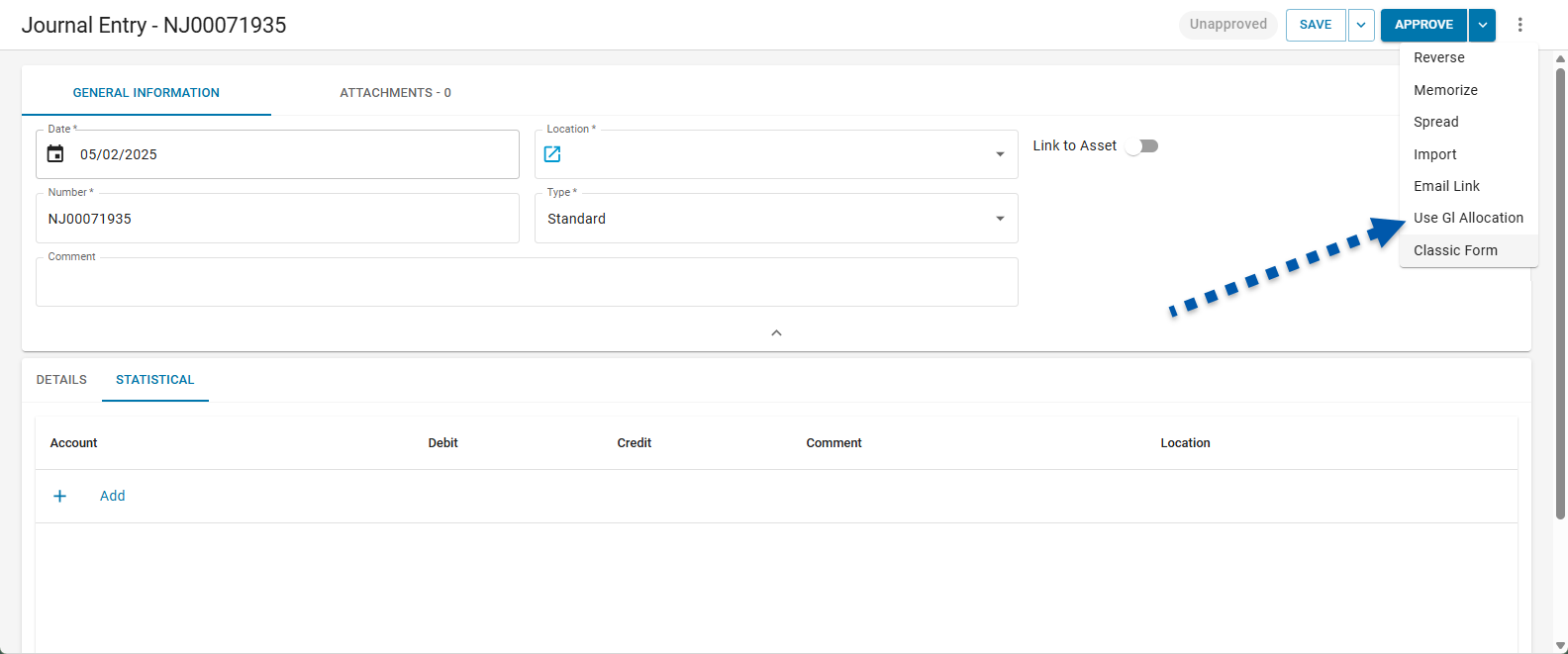The general ledger is a comprehensive record of all financial transactions for an organization, including journal entries. A journal entry is a specific record within the general ledger that details a single transaction. Journal entries capture financial events, track changes to individual accounts, and serve as the foundation for preparing financial statements.
Journal entries can be manually entered, system generated, or imported in to Restaurant365.
Beta
The journal entry record has been updated and is currently in beta. All users can access the new experience.
Learn about the new journal entry features and how to switch to the new journal entry.
See documentation for the classic journal entry record.
Journal Entry Record New Layout
The Journal Entry record has been updated. Users can switch between the classic layout and the new layout within the journal entry record.
From New to Classic:
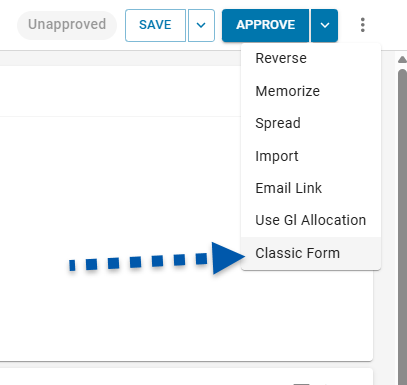
From Classic to New
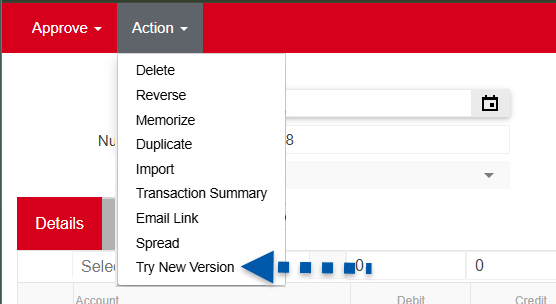
Security
The following permissions are associated with journal entries.
Journal entry permissions are found in the permission tree as follows:
General Ledger
Journal Entries
View Journal Entries
Edit Journal Entries
Create Journal Entries
Approve Journal Entries
Unapprove Journal Entries
Delete Journal Entries
Payroll Journal Entries
View Payroll JEs
Edit Payroll JEs
Create Payroll JEs
Approve Payroll JEs
Unapprove Payroll JEs
Delete Payroll JEs
These permissions can be added to custom user roles or individual users. The Permission Access report can be used to determine which user roles or users already have these permissions assigned. For more information, see User Setup and Security.
Journal Entry Actions
There are several action options available on journal entries.
Journal entries can be:
Memorized: Creates a template or auto-recurring journal entry at the user’s selected cadence.
Spread: Distributes a journal entry at the user’s selected cadence.
Reversed: Creates an offsetting journal entry.
Duplicated: Creates a copy of the journal entry that can be edited.
Imported: Allows a user to build a journal entry on an excel sheet and import the journal entry into R365.
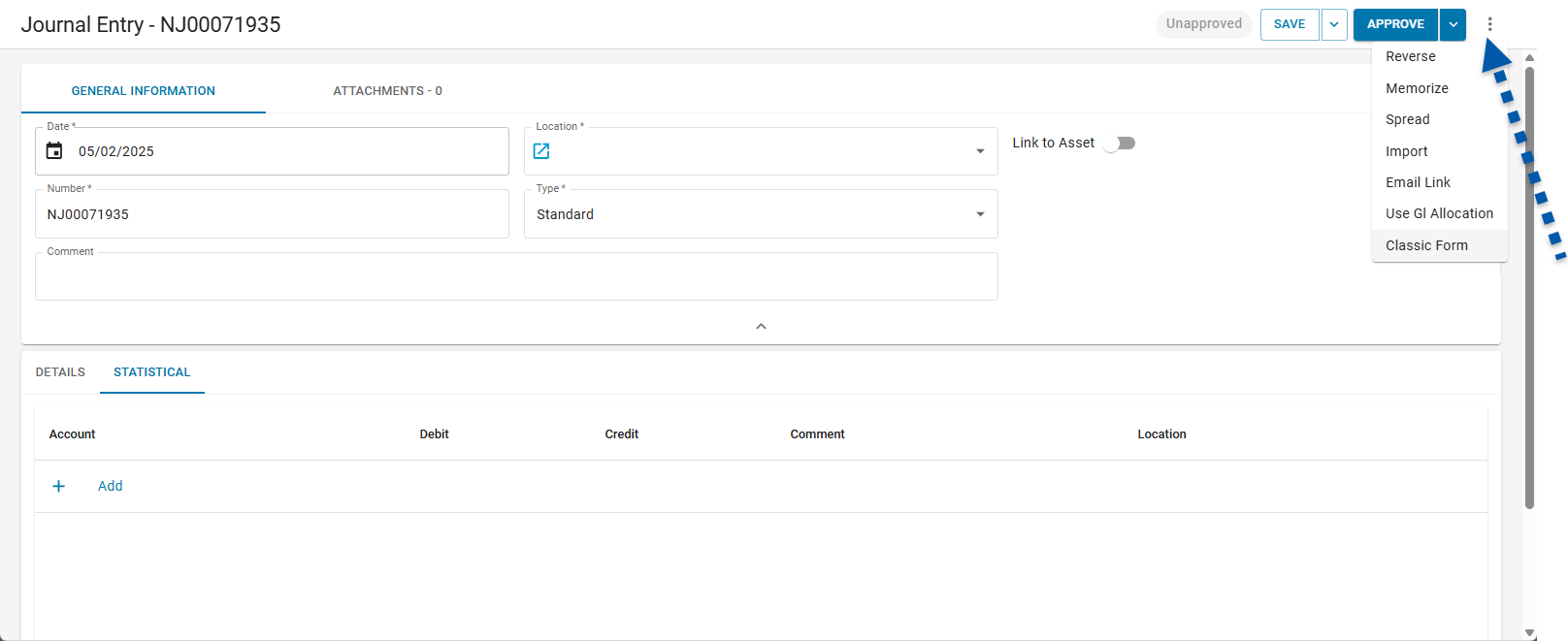
Additional Journal Entry Features
Preset allocations and GL Allocation templates can be used in conjunction with journal entries.
Preset Allocations
A Preset Allocation is a list of GL Accounts and their Locations that a transaction amount can be spread to when it is applied to an AP Invoice or Standard Journal Entry. The amount spread is based on the allocation percentage noted for each GL Account on the Preset Allocation record. Preset Allocations can be built, maintained, and enabled for transactions from the Preset Allocations page.
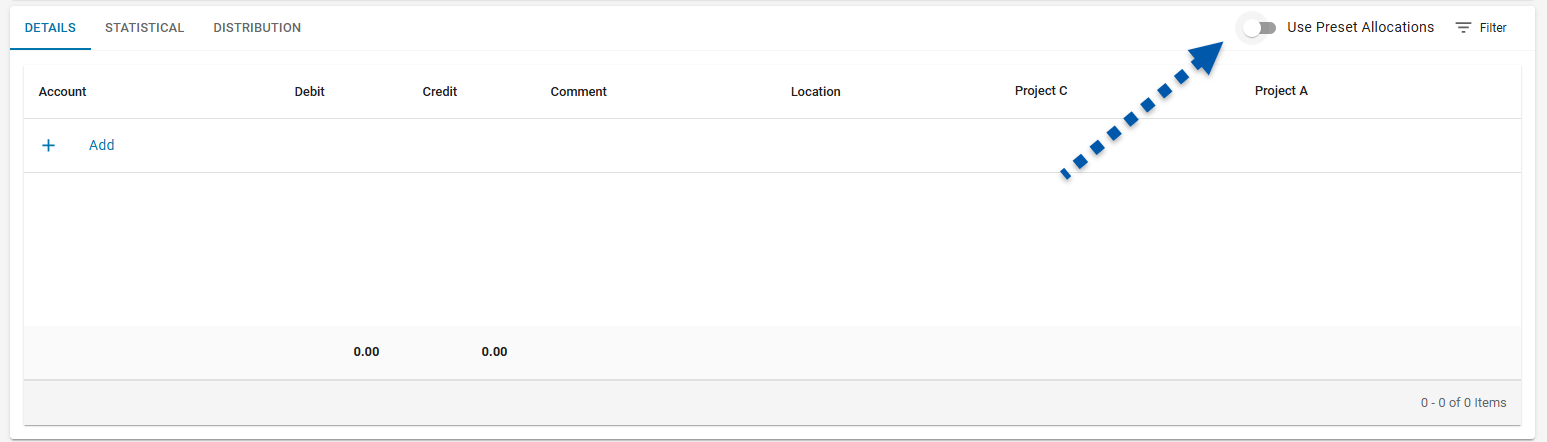
GL Allocation Templates
GL Allocation Templates are custom-made Journal Entry templates that allow one Source GL Account to have its account balance allocated to one or more Destination Accounts. This distribution is defined by the percentage entered for each account in the template form. As needed, the template can be put in use and will auto-fill with the correct amounts distributed to each Destination Account without the need to update any entries.