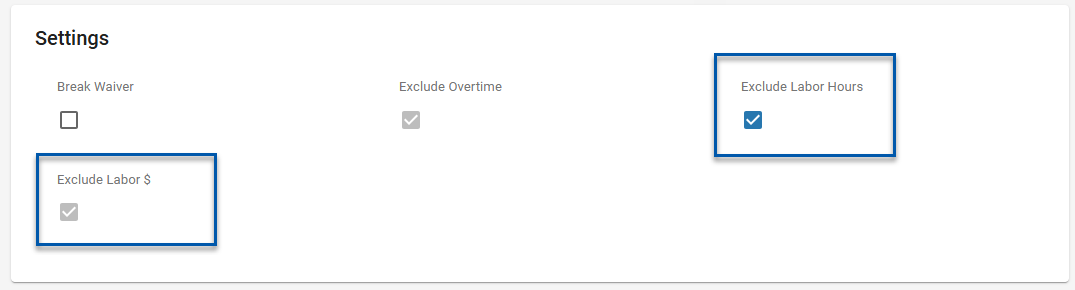Platform
Audit Log - Unsubmitted Purchase Orders
A new ‘Unsubmitted’ event type has been added to the Audit Log for Purchase Orders. This event is triggered when the ‘Undo Send’ option is selected or when ‘Unsubmit’ is used in bulk editing on the Orders page.
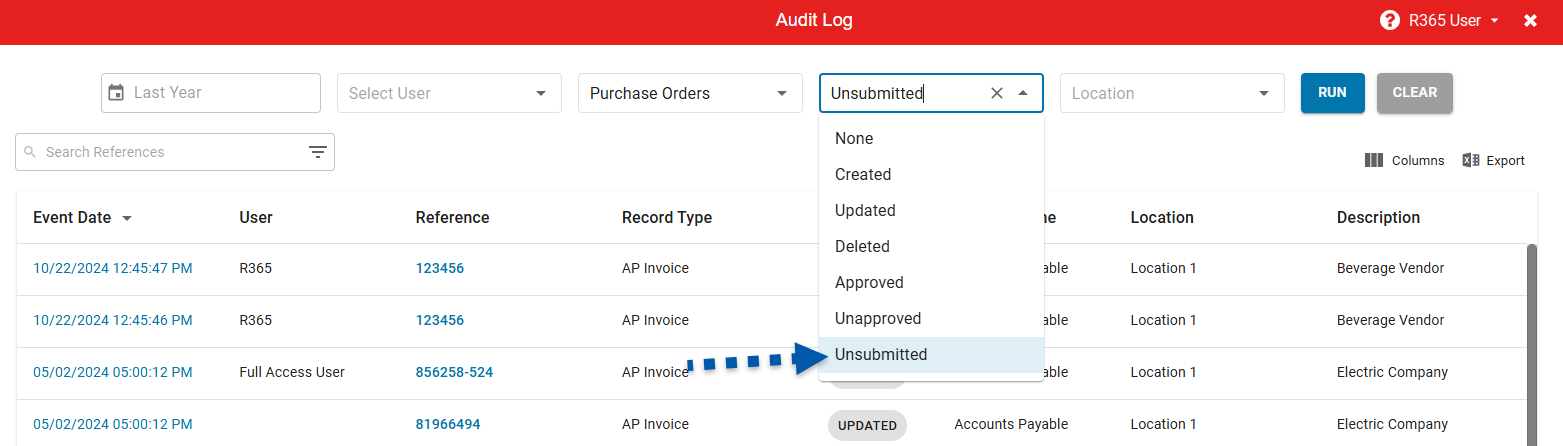
Auto Logout - Deactivated Users and Reset Passwords
When a user is marked inactive or resets their password, they will be automatically logged out of all sessions of R365.
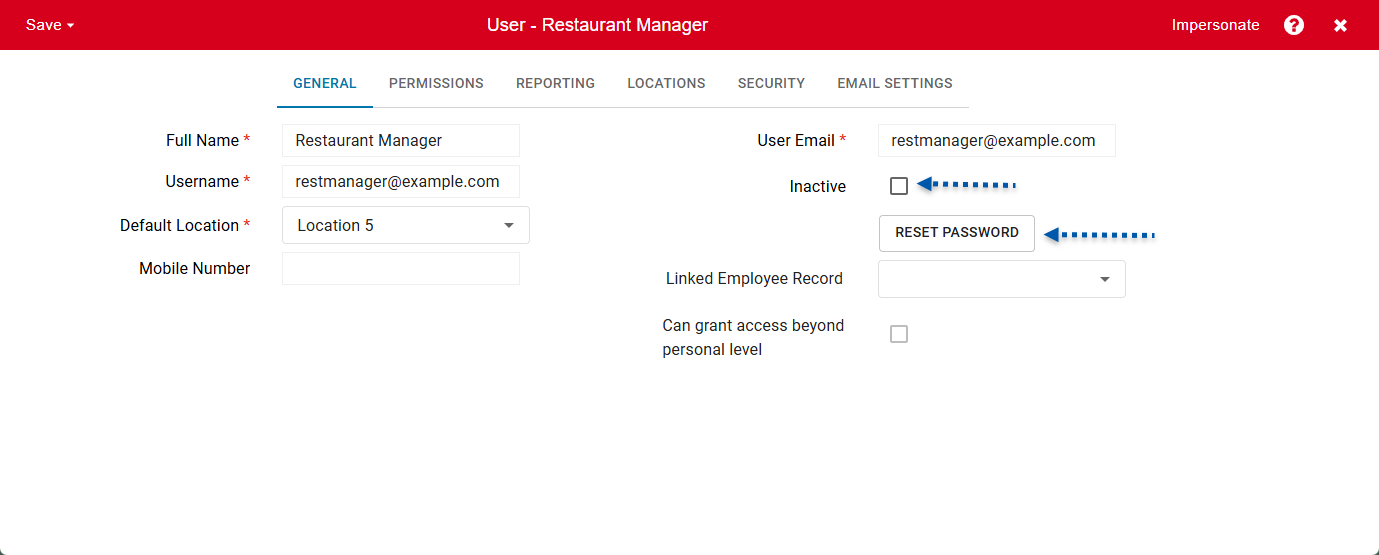
Single Sign-On - Okta and Microsoft Entra
R365 now supports Single Sign-On (SSO) through both Okta and Microsoft Entra/Azure, enabling secure, simplified access across applications. Organizations can now enable SSO directly in their R365 database on the Single Sign-On page.
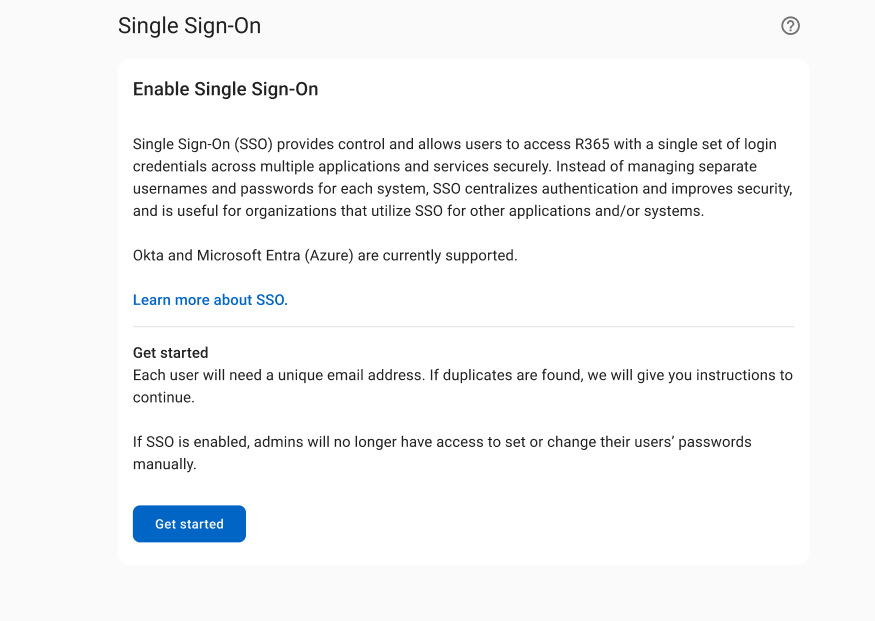
Accounting
R365 Payments
New Legal Entities & Bank Verification Tab
A new Legal Entities & Bank Verification tab has been added to System Preferences, giving organization visibility into the the statuses of their legal entities and bank account setup for R365 Payments in one centralized location.
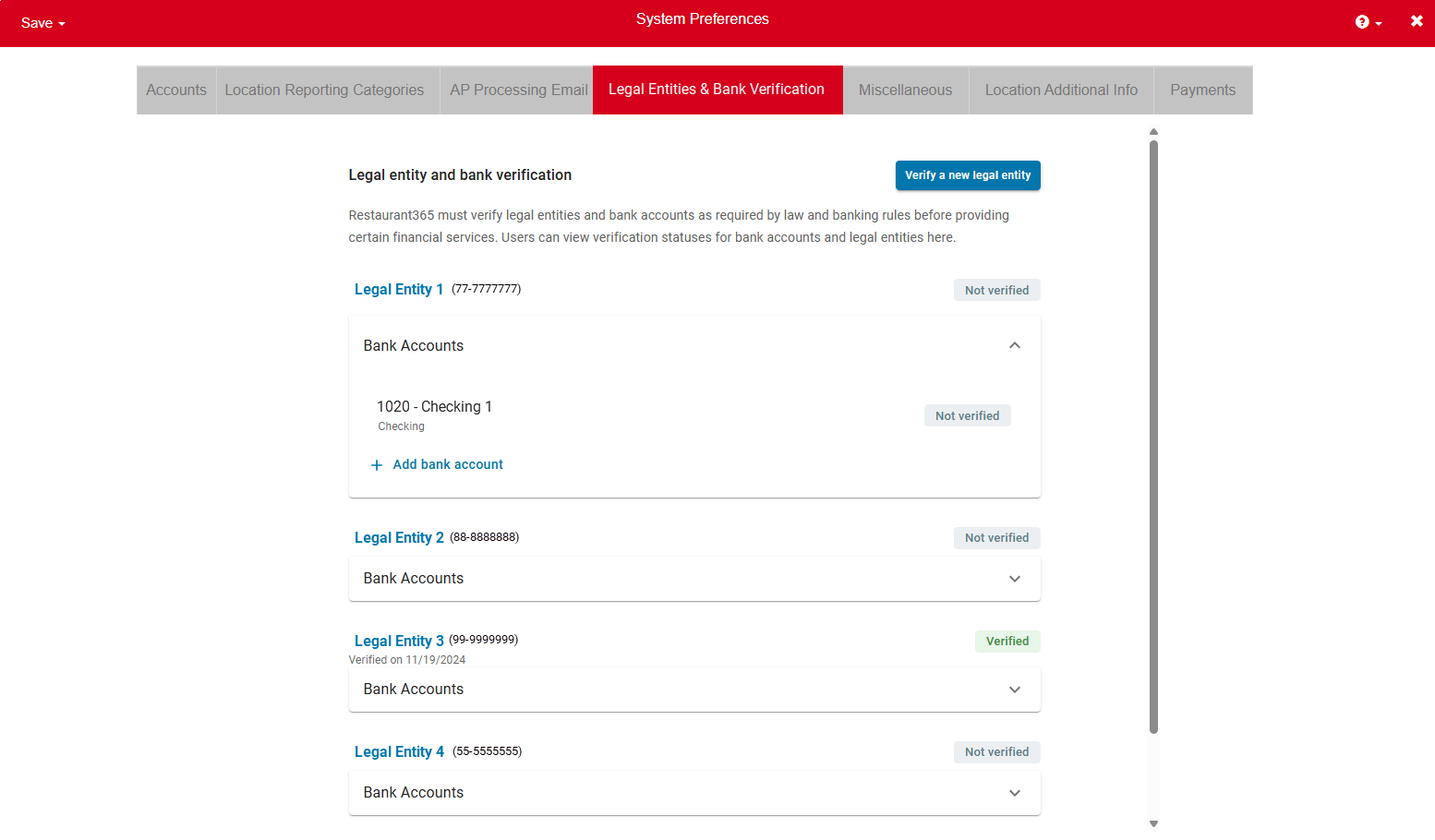
Unvoid R365 Payments
Organizations with the R365 Payments service now have the option to unvoid voided R365 Payments.
If the payment date has passed (including if it is after the payments cutoffs), the invoices will not be reapplied and the payment will not be processed by the R365 Payments service.
If the payment date has not passed, the payment will be set to a scheduled status.
Capture AI
Reprocess Failed Documents
If a document fails to process in Docs to Process, the status will update to ‘Failed’ and the option to create will be displayed so the document can be reprocessed.
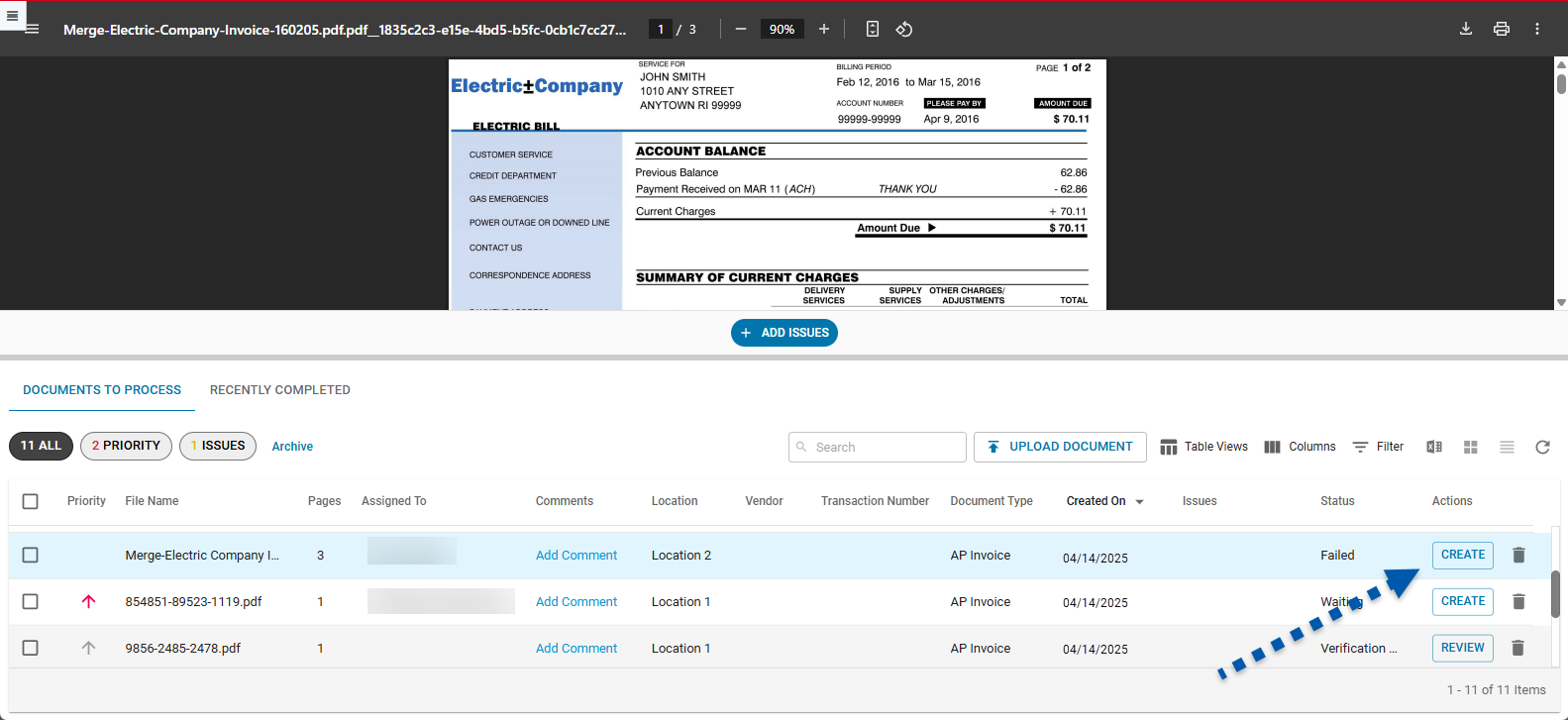
Reset Documents in Bulk
An option to reset documents in bulk has been added to documents to process. Resetting a document deletes the OCR mappings for the draft transaction and returns the document to a waiting status.
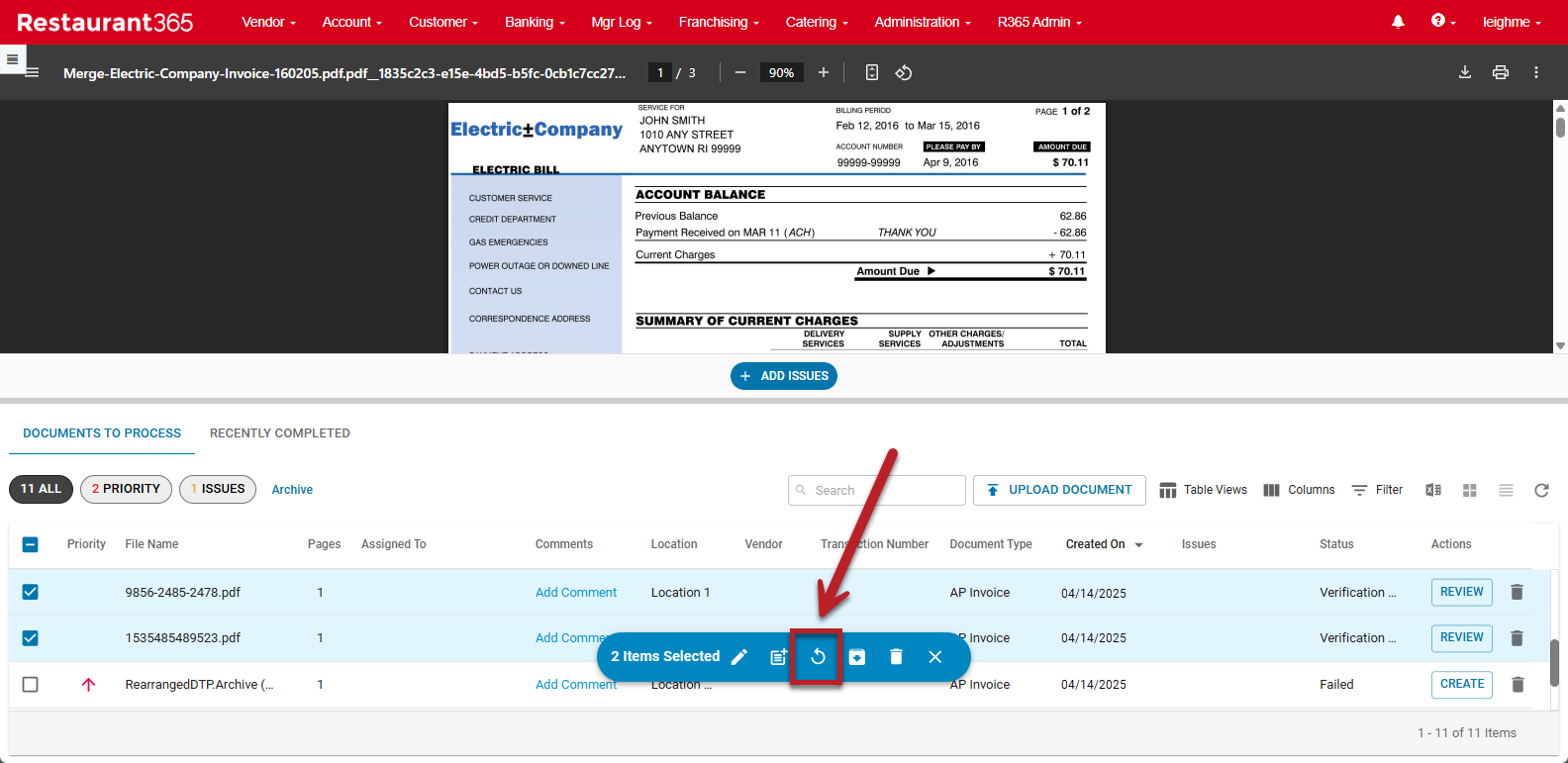
The option is only available if all documents selected can be reset.
Records
Vendor Record - Location Tab Update
The Location tab on the vendor record now supports multiple vendor account numbers per location, and the same account number can be assigned to multiple locations. This provides greater flexibility for managing vendor accounts across locations.
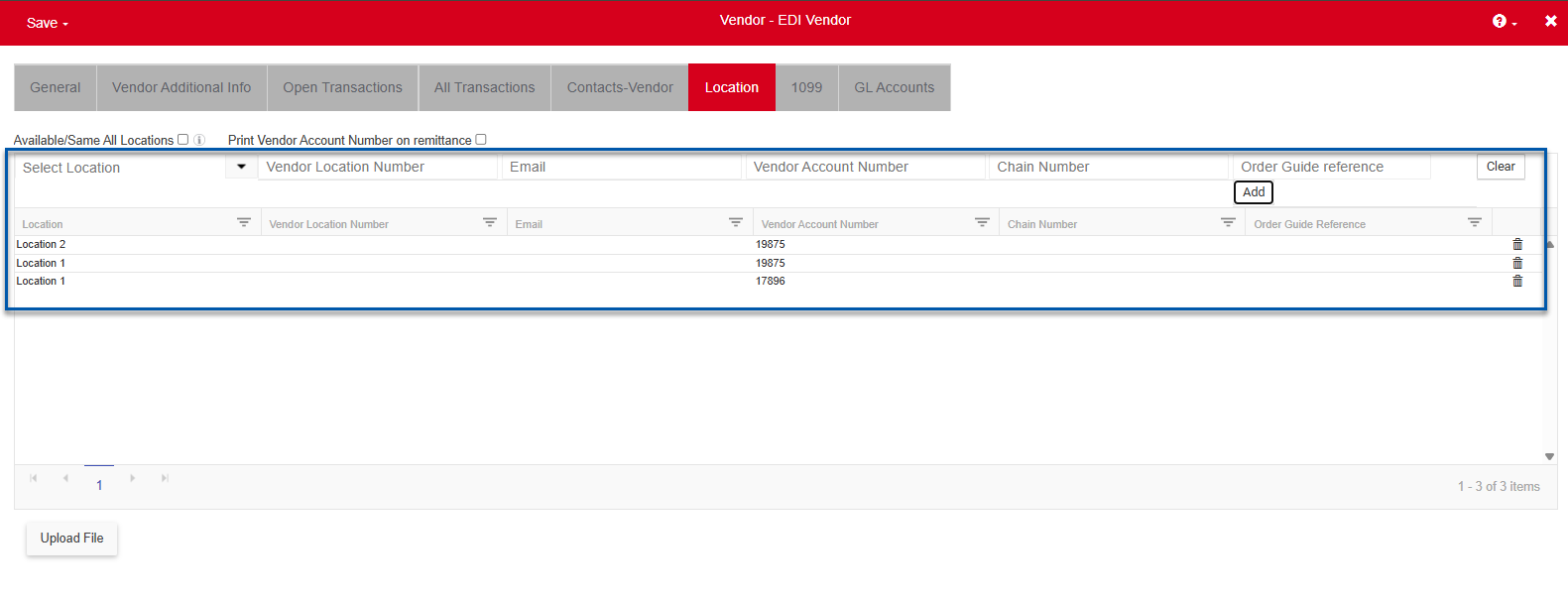
Operations
Inventory
View the Variance Review Tab by Reporting UofM or Inventory UofM
The Inventory Count’s Variance Review menu now enable users to elect whether to display the item information Inventory UofM 1 or Reporting UofM.
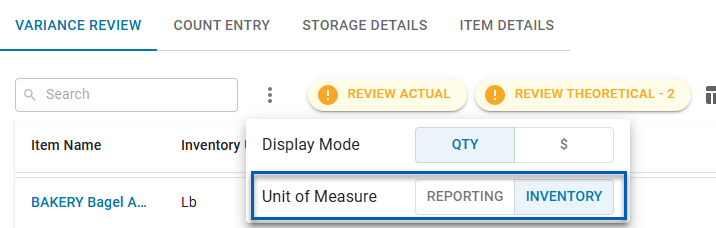
The toggle will keep the user’s last selection. If it was set to Reporting U of M when the inventory count was closed, the setting will remain for the next count that is reviewed.
Mobile: Item Search on Waste Log & Donation Log
There is now an item search bar on the mobile Items screen of an existing waste log or donation log. The item list can be searched to find an item on the log.
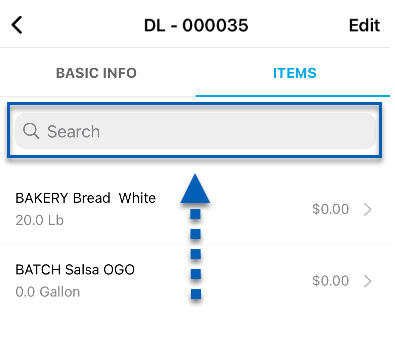
Daily Sales Summary (DSS)
DSS Transactions Review: Linked Sales Tickets
When reviewing Comps and Promos on the DSS Transactions tab, users can now click on a sales ticket ID to open the associated sales ticket.
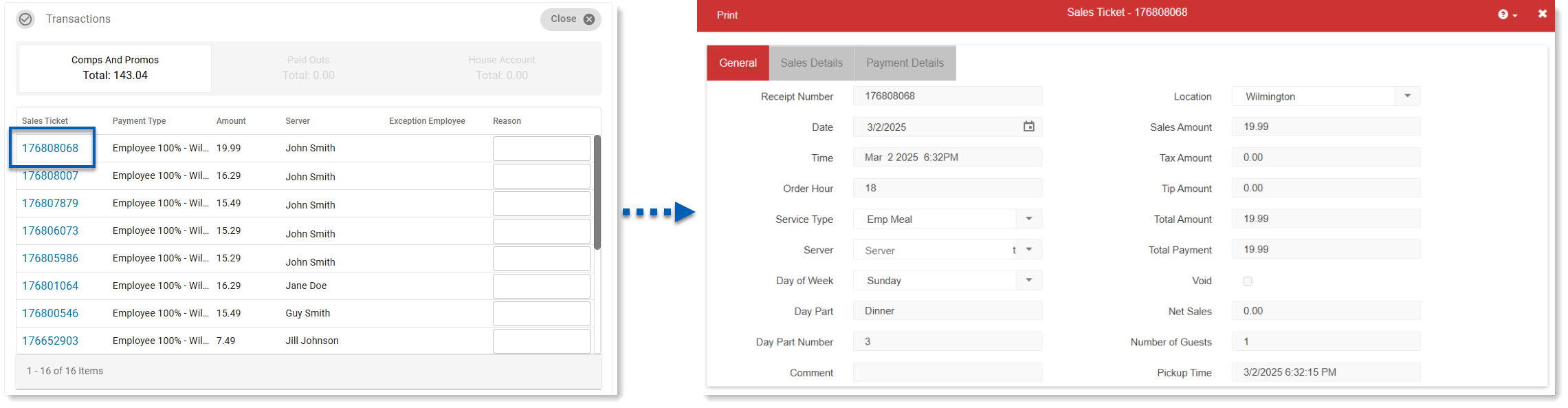
Labor Totals for Excluded Employees
Labor totals are not calculated for employees in polled data who have both of the following settings enabled on their R365 employee record:
- Exclude Labor Hours
Exclude Labor $
This exclusion applies to labor rules, daily sales summary, and labor reporting. These employees’ punch details will display $0 and 0 hours.
Reports
My Reports Updates
R365 AP Payments Report - GL Date and Billing Date Column Updates
The following updates are being made to the R365 AP Payments report:
The Date column is being renamed to GL Date
A new Billing Date column is going to be added:
This column information will be confined to the date parameter.
For ACH and Check transactions, this column will match the Issued Date.
For vCard transactions, this will match the Cleared Date.
New Report: Actual vs. Theoretical Location Summary
The new Actual vs. Theoretical Location Summary report is a consolidated view of the Above Store Actual vs. Theoretical Analysis (AvT). This report shows the AvT at the location level across multiple locations. With this report, above-store operators can compare total food variance performance across all their locations in one place.
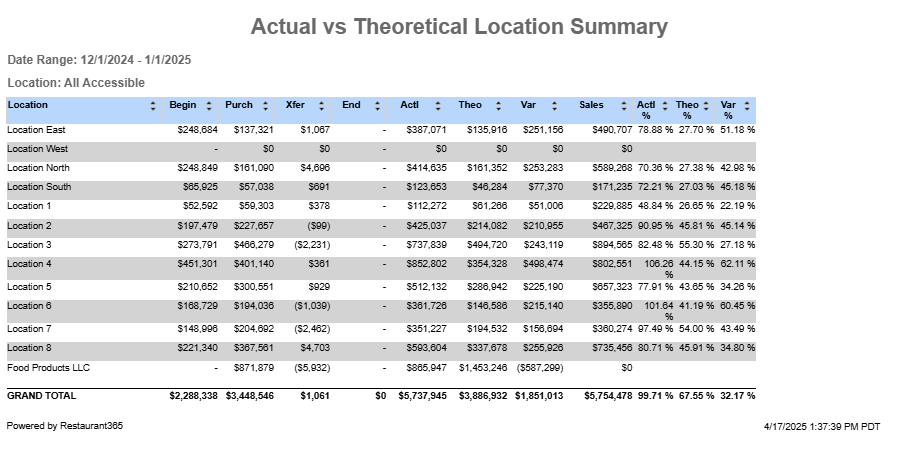
New Report: APS Export
The new APS Export exports labor data while also allowing users to add additional earning data for employees.
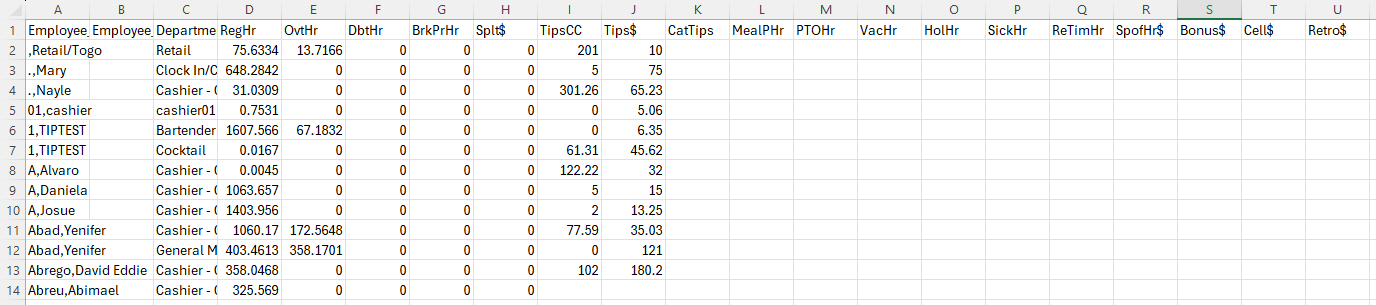
R365 Intelligence
Add Data by Dataset
Users can now add data to a dashboard by dataset! Datasets are curated collections of related attributes and metrics that are grouped within a specific domain. Datasets are predefined sets of objects that ensure compatibility and efficiency when creating dashboards.
New R365 Intelligence Videos!
New how-to videos for R365 Intelligence are available!
Datasets - New Metrics
With the release of R365 Intelligence Datasets, the following new metrics have been made available:
Cash O/S (Over/Short)
Forecasted Gross Sales
Forecasted Labor Hour
Forecasted Net Sales
Optimal Labor Hour
Projected Gross Sales
Projected Net Sales
Each of these also has the Prior Week (PW), Prior Year (PY), Over Week to Date (OWTD), Over Period to Date (OPTD), and Over Year to Date (OYTD) metric available.
Datasets - New Attributes
With the release of R365 Intelligence Datasets, the following new attributes have been made available:
Purchasing UofM
Revenue Center