The Accrual Rules tab of the Labor Rules page lists all existing accrual rules. Here, users can view, create, and edit accrual rules.
Navigation
Navigation Menu
Navigate to the Labor Rules page.
Select the Accrual Rules tab.
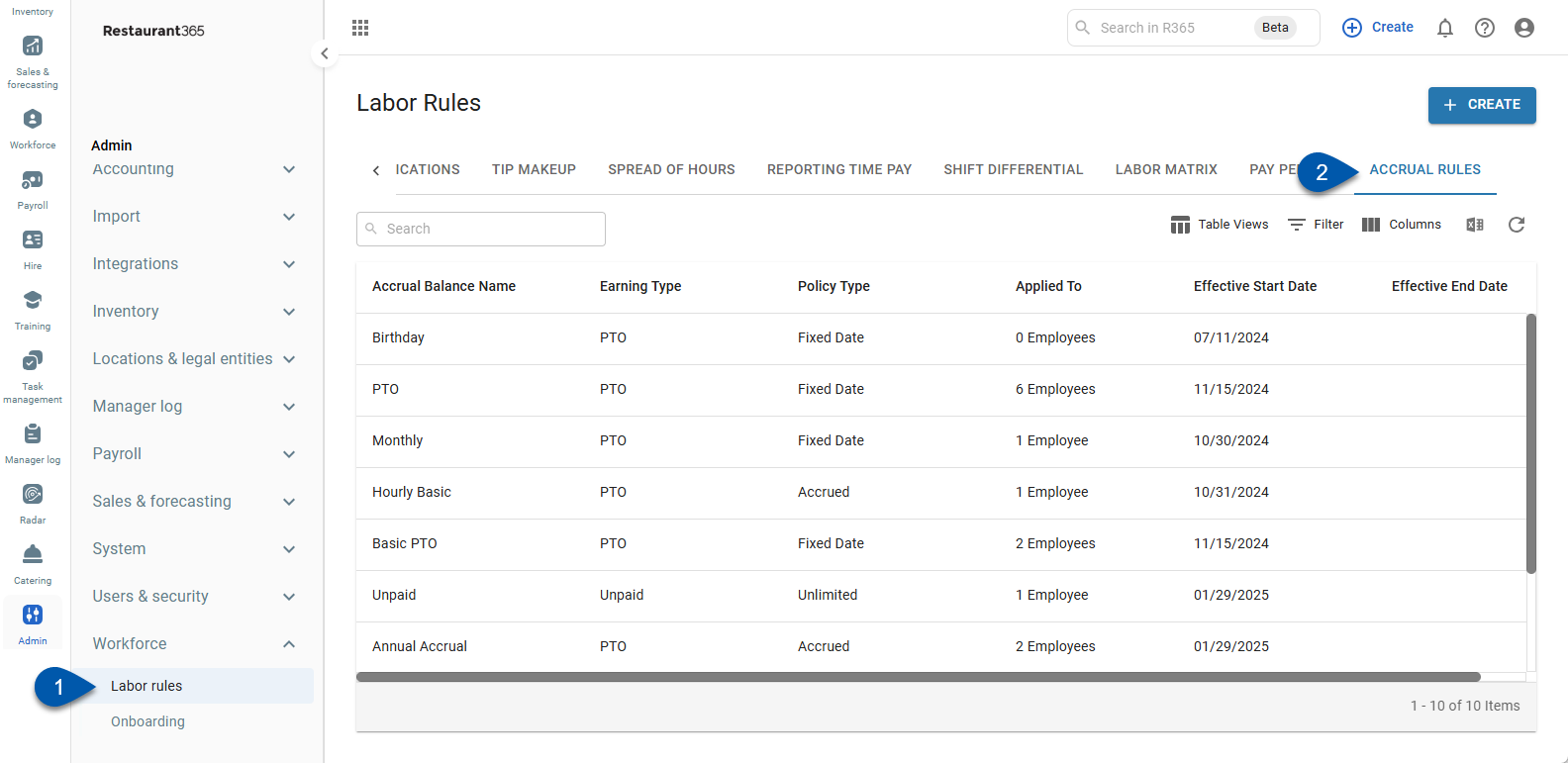
Security
Users with the following Permissions will be able to access the Accrual Rules tab:
Labor → Labor Rules → Accrual Rules → View Accrual Rules
Accrual Rules Grid
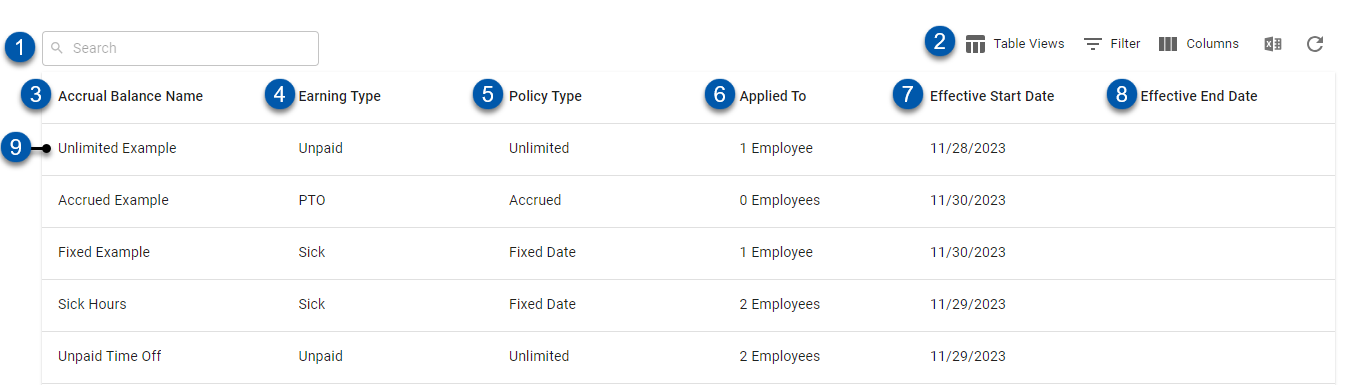
Field | Description | |
|---|---|---|
1 | Search | Search the following columns for the entered text:
|
2 | Table Views, Filter, Export, Refresh |
|
3 | Accrual Balance Name | Name of the accrual rule that governs the accrual balance. |
4 | Earning Type | Earning type applied when accrued hours are used and earnings are added to the DSS. |
5 | Policy Type | Accrual policy type:
Learn more about accrual policy types here. |
6 | Applied To | Number of employees the accrual rule has been applied to. |
7 | Effective Start Date | Date current version of the policy will be effective. Employees will start accruing hours associated with the accrual rule on this date. |
8 | Effective End Date | Date current version of the policy will be deactivated.
|
9 | Accrual Rule | Click to open the Accrual Rule sidesheet for the accrual rule, where details can be viewed and new versions can be created. |