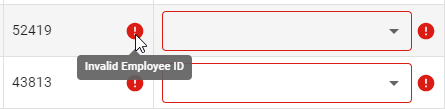If your account has moved to the new Pay Runs experience, see New Deductions Import Details.
The Deductions Import Details page displays the details for all valid and invalid rows of an deduction import file after it has been uploaded. Before the import has been completed, users can update the details for rows with errors, delete rows, and complete the import.
The Deduction Import Details page is displayed as part of the Add Import wizard and can be accessed from the Import page after the pay run import wizard is closed.
Navigation
The Deductions Import Details page is displayed as part of the Add Import wizard and can be accessed from the Imports page after the Add Import wizard is closed.
Imports page
Navigate to the Imports page
Select the desired deduction import.
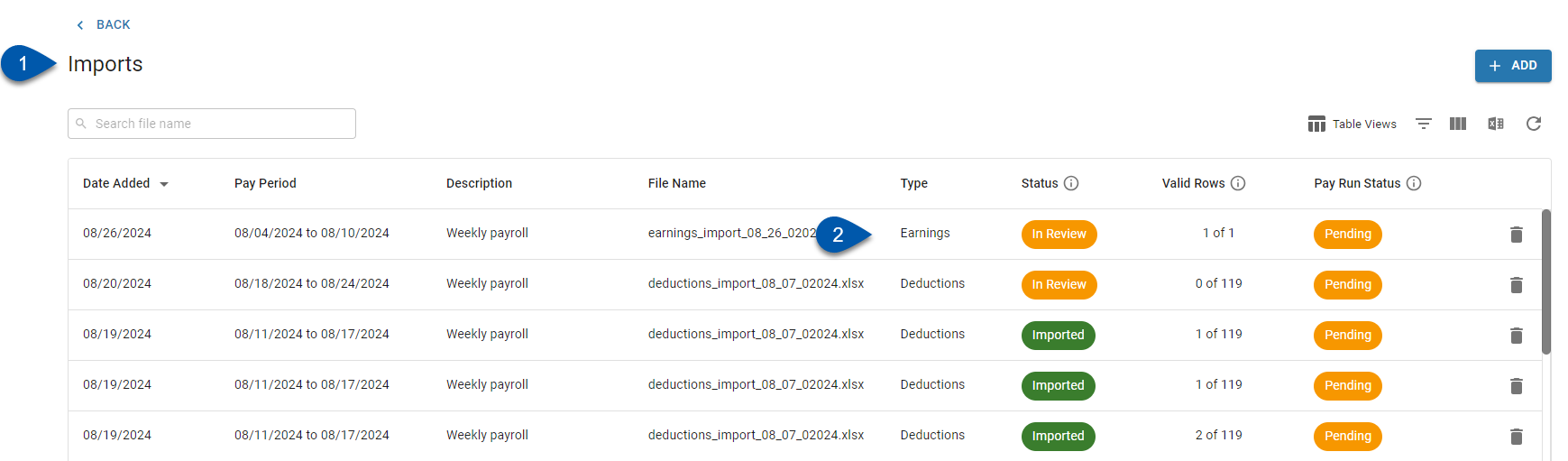
Security
The following permissions are associated with the Review Errors page:
Payroll
Workforce Payroll
Payments
View Payments
Edit Payments
These permissions can be added to custom user roles or individual users. The Permission Access report can be used to determine which user roles or users already have these permissions assigned. For more information, see User Setup and Security.
Deductions Import Details
Buttons & Fields
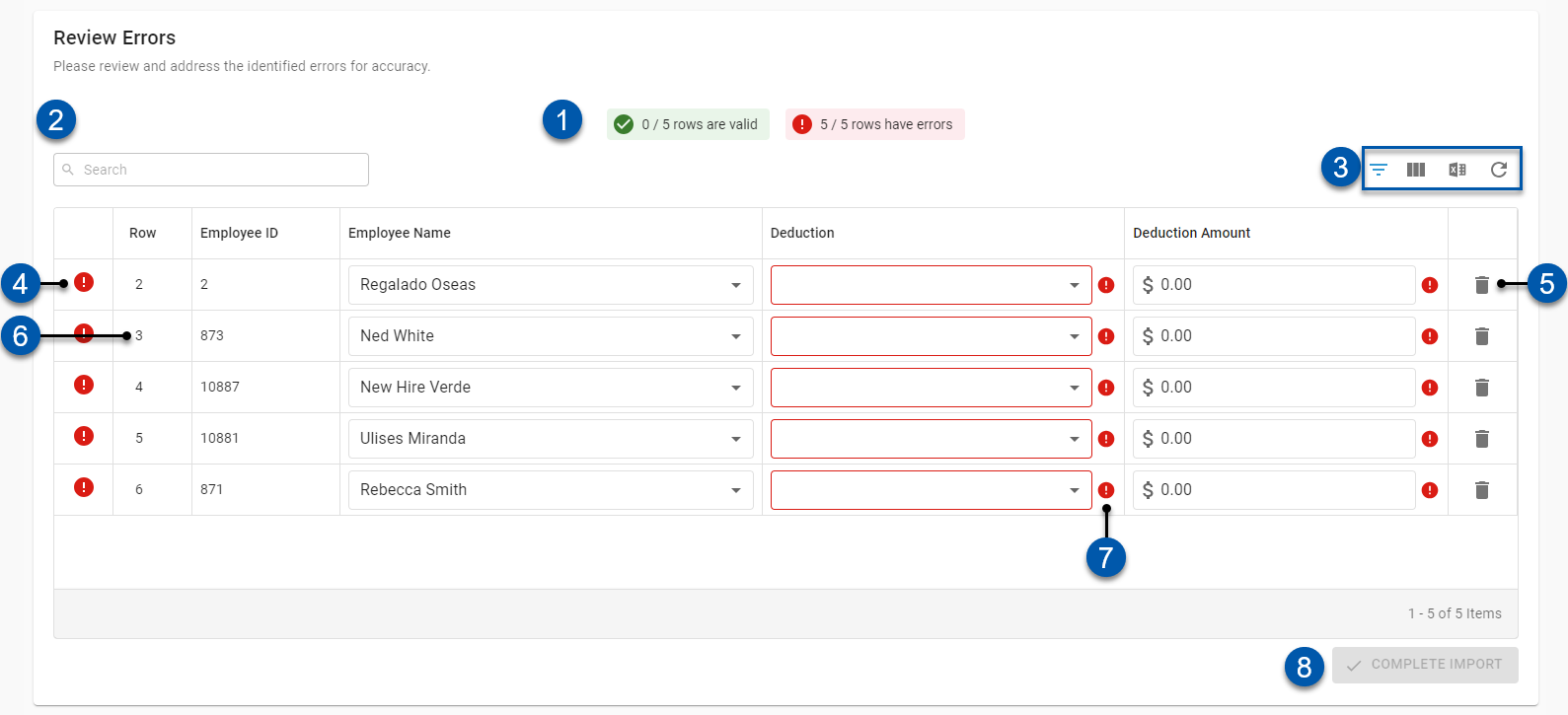
Button/Field | Description | ||||||||||||||||
1 | Valid / Invalid Rows Count | Number of rows in the import that are valid and the number of rows in the import that have errors.
| |||||||||||||||
2 | Search | Filters the table for the entered text | |||||||||||||||
3 | Smart Grid Controls |
Learn more about working with Smart Grids.
| |||||||||||||||
4 | Validity Indicator | Indicates if the row is valid for import. In Review:
After Import Completion
| |||||||||||||||
5 | Trashcan (Delete) Button | Removes the row from the import.
| |||||||||||||||
6 | Import Row | Earning details for a single employee and deduction type. The details of a single row can be edited prior to completing the import. | |||||||||||||||
7 | Field Error Icon | Indicates that the field has an error. Hover over the icon to view the specific error.
| |||||||||||||||
8 | Complete Import | Completes the import and adds the deductions from rows without errors to the associated pay run.
|
Grid Columns
Column | Inline Editing | Description |
|---|---|---|
Row | No | Row number from the import file. |
Employee ID | No | Unique numerical ID for the employee associated with the imported deduction. |
Employee Name | Yes | Legal name of the employee associated with the imported deduction. |
Deduction | Yes | Type of the deduction being added to the employee’s payment. |
Deduction Amount | Yes | Amount of the deduction being imported. |