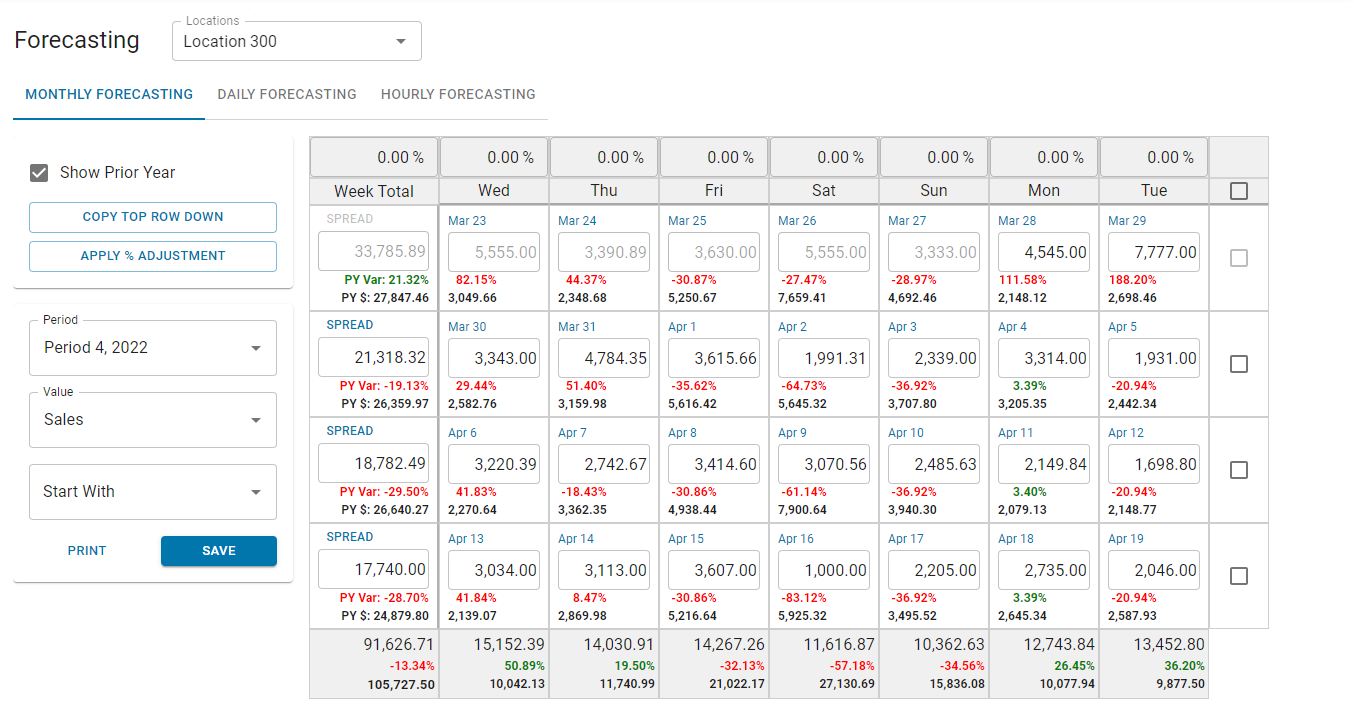
The Forecasting page provides all forecasting features in one place. Users with an Operational Year set up as 13-4 week periods, 4/4/5 periods, 4/5/4 periods, or 5/4/4 periods will find the Monthly Forecast advantageous in laying the foundation for their Monthly Sales outlook. The Daily Forecast will display the data for the past 12 weeks of the current year and the previous year, which will assist in creating a more accurate Sales forecast for each day. Daily Forecasts can be published and pushed to the Monthly Forecast and Hourly Forecast.
While the Monthly and Daily Forecasts provide valuable forecasts for your Organization, the biggest difference between the two is that the Daily Forecast excludes the highest and lowest days' Sales by default in its calculation. This helps to pinpoint a more relative average of Sales for each weekday, which can be further adjusted on the 'Daily Forecast' tab.
Once the Daily Forecast is set, Users can create the Hourly Forecast. The Hourly Forecast is only available when Smart Labor is enabled for your database. Hourly Forecasts are beneficial because they break down Daily Sales by the hour so that the exact number of Employees can be scheduled to work for each hour of each day. In order for the most accurate forecast to be made, first ensure that the Labor Matrix is setup correctly for your Organization.
The Hourly Forecast and Labor Matrix work in conjunction with each other to provide the most precise Labor forecast by the hour that can be used to schedule shifts. Both of these features are provided when Smart Labor is enabled for your database. Contact your CSM or R365 Support to learn how Smart Labor can enhance your R365 experience!
Security
Forecasts Permissions are found in the Permission Tree as follows:
Sales & Cash
Forecasts
Daily Forecasts
View Daily Forecasts
Edit/Publish Daily Forecasts
Hourly Forecasts
View Hourly Forecasts
Edit Hourly Forecasts
Approve/Publish Hourly Forecasts
Delete Hourly Forecasts
Monthly Forecasts
View Monthly Forecasts
Edit/Publish Monthly Forecasts
Import Monthly Forecasts
These permissions can be added to custom user roles or individual users. The Permission Access report can be used to determine which user roles or users already have these permissions assigned. For more information, see User Setup and Security.
Navigation
Navigation Menu
Select Sales & forecasting from the left navigation rail.
Select Forecasting.
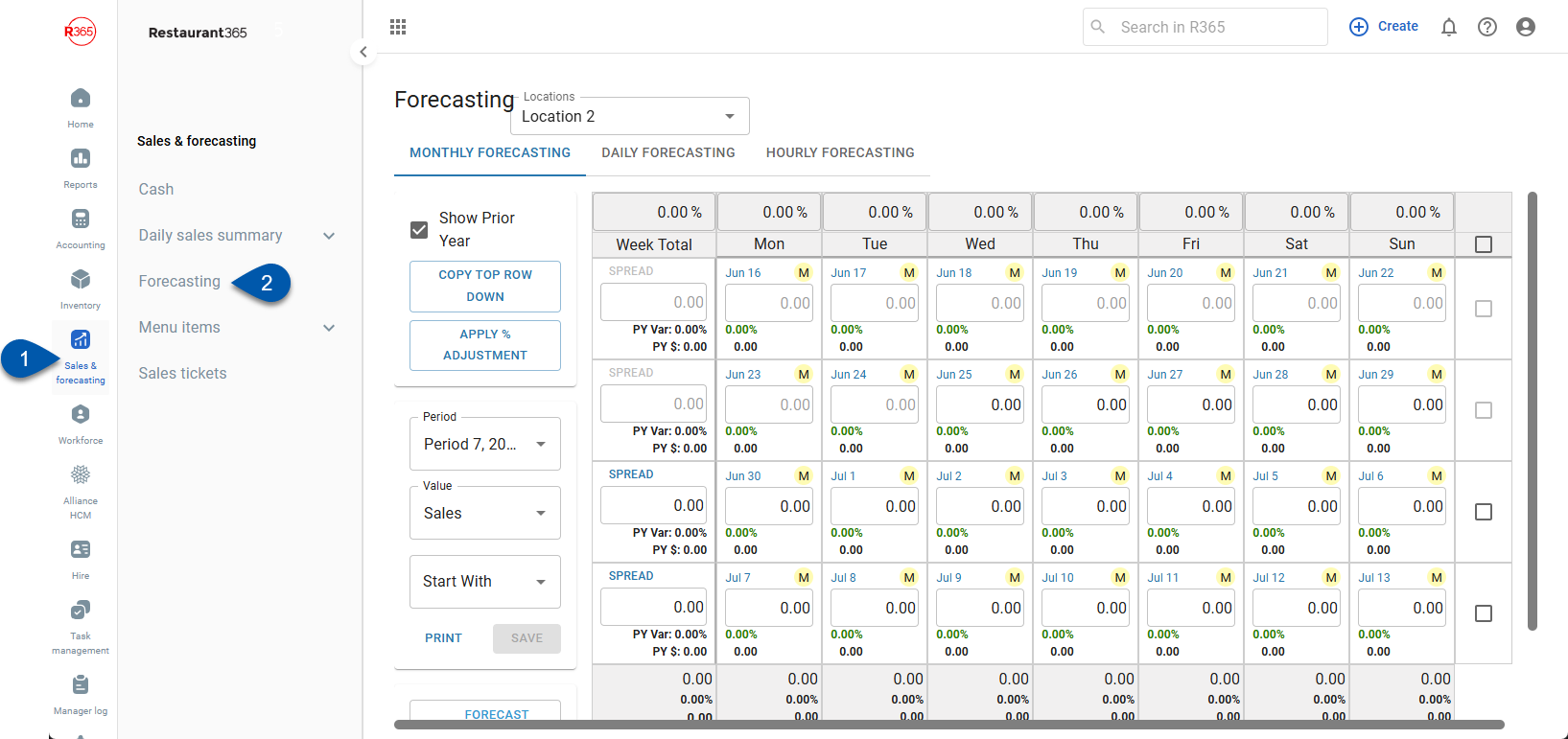
Search
Navigate to pages with the R365 global search bar:
Enter all or part of the page name in the R365 global search bar.
Select the page from the results list.
Only enabled pages can be searched for. If the desired page is not enabled, contact your CSM for assistance.
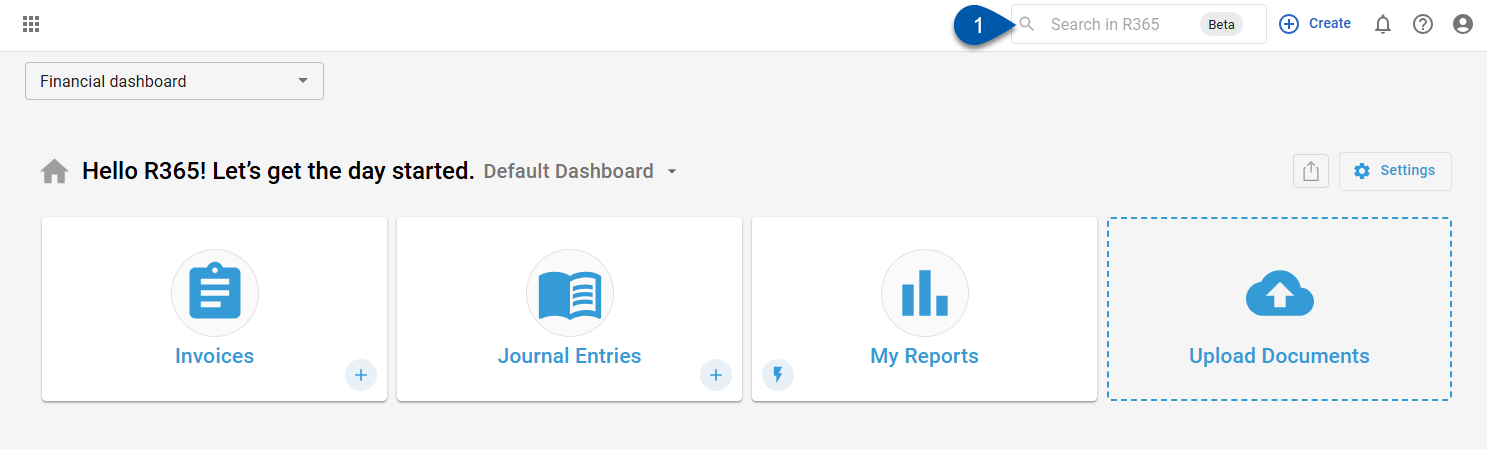
Forecasting Tabs
The Forecasting Lists page includes three Forecasting tabs to assist in Forecasting Sales and Labor more accurately: