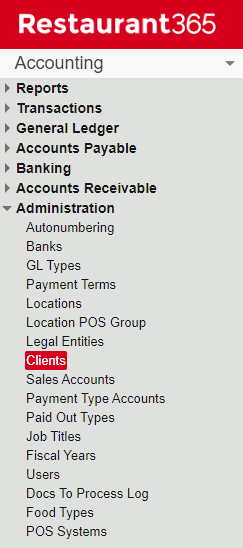Client records and Client options are only available to Partner Channel Users who are managing multiple client instances. The Client record stores information about each Client, including their name, address, contact information, and more. Once a record is created, the Client's name can then be used as a variable in the Template and/or Column Headers in Custom Financial Reports so that Reports can be shared and compared for different Clients.
For a Client's name to be used as a variable on Custom Financial Reports, each Location would need a Client assigned to it. If all Locations in an instance belong to the same Client, then this can be set on the Client record. However, if there are Locations that belong to multiple Clients, then Clients can also be set individually on each Location Record.
Client List
The Client listing can be viewed by clicking 'Clients' under 'Administration' in the Accounting module. All recorded Clients will then be displayed.