The CPX Buyer Export runs the system to display all Legal Entities and their Buyer IDs used for R365 Payments. Learn more information about R365 Payments.
Navigation
The My Reports search bar can be used to search R365's entire catalog of reports.
- Open the Reports app.
- Navigate to My Reports.
- Enter all or part of the report name in the search bar.
- The Results tab will open with the list of search results.
- From beneath the report name, click Run to run the report with the selected report view.
-OR-
Click Customize to adjust the report parameters and run the report.
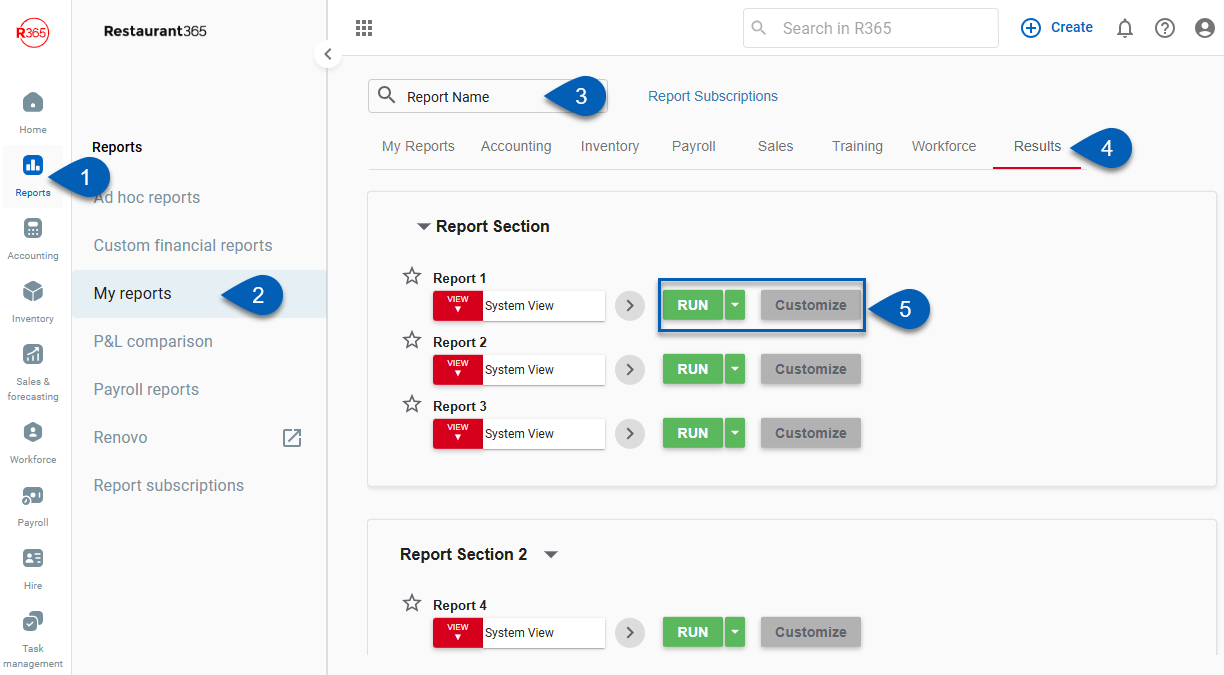
Report Parameters
This report does not have any available parameters because it is already set in the system to download in the desired format.
Report Details
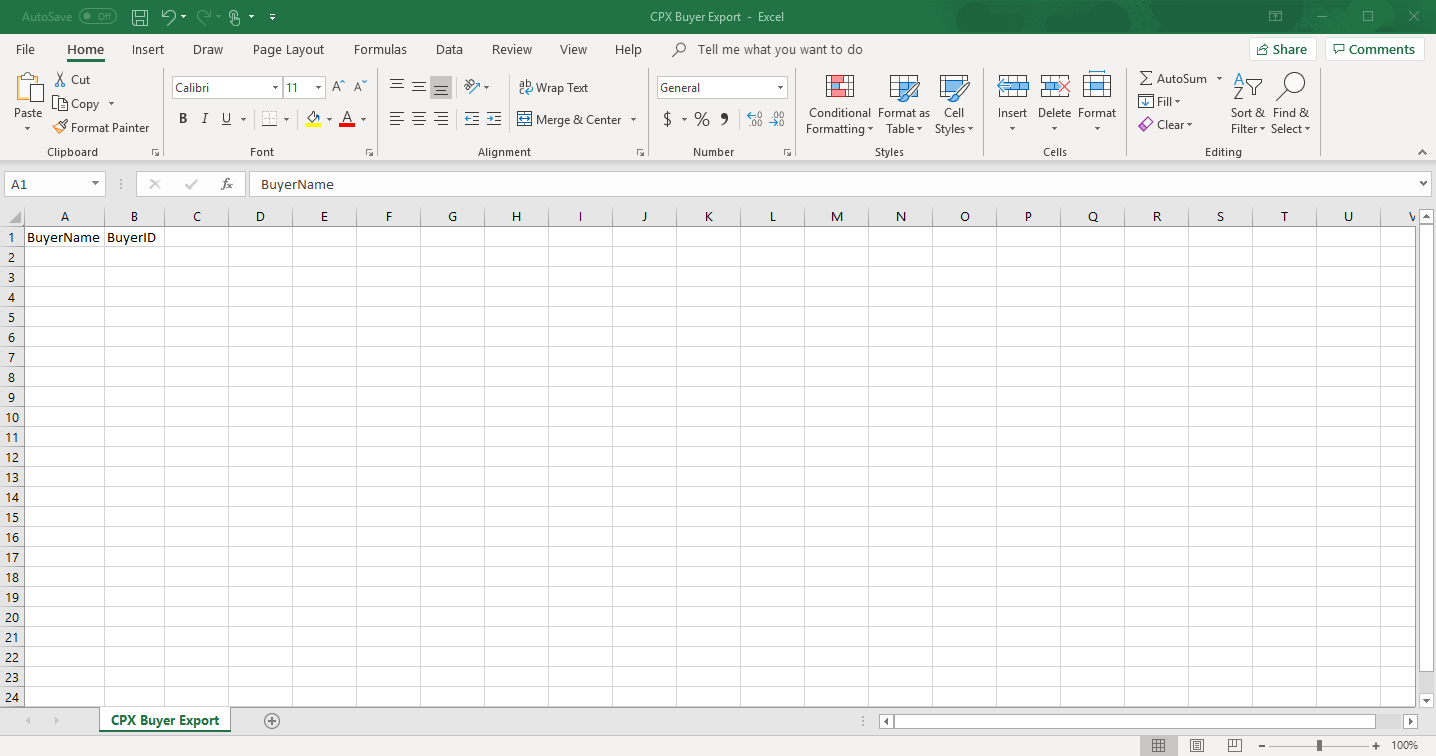
Field/Column | Description |
|---|---|
Buyer Name | The legal entity names used for R365 payments. |
Buyer ID | Unique ID for each legal entity consisting of the company name, legal entity name, and last 4 digits of the tax ID. This ID will be located in the legal entity record in R365. |