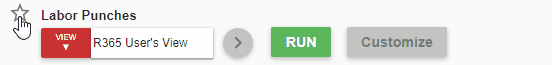The Customers Reports help users to keep customers accountable by providing a list of all customers who have current or past due invoices and their balances. User can also generate statements to send to customers with outstanding balances.
.png)
Navigation
To access My Reports, select My Reports in any module.
The My Reports screen opens with the Favorites tab selected.Select the Customers tab to view Customers reports.
Reports that are marked as a favorite appear on the default tab of My Reports. To mark a report as a favorite, select the star icon to the left of the report name.
Security and Report Access
Customers reports can be accessed by users who have been granted the appropriate Report Roles by their system administrator.
If your account cannot access these reports, please speak with the R365 system administrator at your organization to obtain the necessary permissions.
Reports
AR Aging - Provides a listing of all open AR Invoices and the information associated with them, including their Transaction Type, Document Date, Due Date, and a link to each invoice.
Customer Statement - Displays the Invoice Date, Due Date, Transaction Type, Reference Number, Total Amount, Amount Remaining, and more, which can be sent to notify the Customer about his/her outstanding balances.
AR Paid Invoice - The AR Paid Invoice report generates a list of accounts receivable invoices with their applied payments so that Accounting users can collect outstanding payments faster by providing the necessary information to customers.