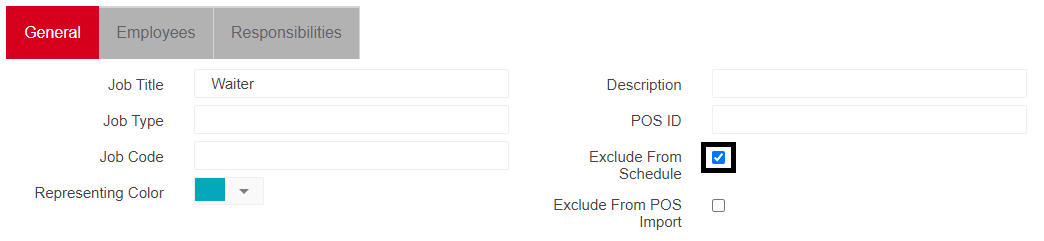- 01 Nov 2024
- 5 Minutes to read
- Print
- DarkLight
- PDF
Smart Ops FAQs
- Updated on 01 Nov 2024
- 5 Minutes to read
- Print
- DarkLight
- PDF
This article covers all frequently asked questions regarding Smart Operations.
Sales & Forecasting FAQs
Daily Sales
How do I update the labor data on my DSS?
If you need to repoll your POS system, you can simply delete your DSS file, and R365 will automatically reimport both Sales and Labor data as long as it is still within your POS system's window of availability, which varies by POS System. This step is necessary to correct Sales data.
Labor data, however, automatically updates within your POS system's lookback window with no action necessary on your part. This means you can make edits to Labor data directly in your POS system and they will propagate to R365 automatically as long as they are made in a timely fashion.
For more information on your POS integration's windows of availability and lookback, contact R365 Support.
How can I initiate a repoll of my DSS (Daily Sales Summary) data?
If you discover that your DSS file contains missing or incorrect data, you can initiate a repoll under qualifying circumstances. The procedure you use depends on how long ago the file was originally generated and which POS system you use. For more instructions on how to identify the correct procedure, see "Troubleshoot a Daily Sales Summary".
Food FAQs
Inventory
Can I merge inventory items?
Unfortunately, there is not a way to merge inventory items in R365.
Because items are most likely tied to previous transactions and recipes, issues would occur when looking at recipes or historical data involving these items if this type of merge was allowed. If duplicate items have been created, the best option would be to make one item inactive and indicate in the title that it should no longer be used. Learn more about fixing duplicate purchased items in R365 here.
How do I resume taking Inventory Counts after not taking them for weeks?
When you resume taking Inventory Counts after being closed, you will need two Inventory Counts to reflect actual COGS usage.
The first count will establish how much in Inventory you have in house. This count should be compared against your Balance Sheet to ensure proper valuation in your books. You can run the Count Qty export and compare the values to the Balance Sheet.
The second count will be the true count to establish COGS (Beginning Inventory + Purchases - Ending Inventory).
Food Admin FAQs
Purchased Items and Vendor Items
How can a vendor item be deleted?
Vendor item records should not be deleted in R365, even if a vendor item is no longer received from the vendor. Rather, when users have a new vendor item that is unmapped, the vendor item should be mapped to a purchased item. Follow the vendor item mapping process to map this item.
What is the difference between a vendor item and a purchased item?
A vendor item is a single item that is purchased from a vendor. A purchased item record is the record that bundles the same items together from different vendors under one record in R365 and is the record that will store the inventory count details, overall purchase price, and more information on the item.
Vendor items are named and numbered differently by each vendor, even if the item purchased from two vendors is the same. These items can then be categorized as the same item, or purchased item, in R365. The purchased item record will then store all of the details about this item in one place.
Learn more about the difference between vendor items and purchased items here.
How can I delete a purchased item record?
Purchased items can be deleted as long as the item is not listed as an ingredient on a recipe or tied to any vendor item records that are included on any transactions. Otherwise it can only be deactivated. Learn more about deleting or deactivating a purchased item record here.
If the purchased item that needs to be deleted or deactivated is a duplicated item, read about fixing duplicated purchased items.
How can I update the measure type on a purchased item record?
Once a measure type is set and saved on a purchased item record, it cannot be changed on the original record. However, the Measure Type can be changed on the record by creating a new item record by copying the original record, changing the measure type and unit of measure, and then saving the copied item record.
Why is my item costing off?
Depending on the setting chosen for an item, its inventory cost is either automatically calculated based off previous AP invoices / commissary orders or is manually entered and maintained. Learn about Troubleshooting Costing Issues.
Recipes
How do I change the measure type on a recipe?
Once a measure type is set and saved on a recipe, or any record, it cannot be changed on the original record. However, the Measure Type can be changed on a record by creating a new record by copying the original record, changing the measure type and unit of measure, and then saving the copied record. Learn more about changing the measure type on a recipe here.
How do I delete a recipe?
Recipes can only be deleted if the recipe is not: used as an ingredient on another recipe, included on a transaction, or connected to a menu item. Otherwise, a recipe should be deactivated and not deleted. Learn more about deleting or deactivating recipes here.
Team FAQs
Jobs
How do I delete a Job in R365?
Due to the fact that Job Titles can be tied to historical data, R365 does not allow for Jobs to be deleted.
However, a few steps can be taken to ensure that this Job is not available for use:
Mark the Job as 'Exclude From Schedule' on the Job record. This will ensure that the Job will not appear on the Schedule Calendar
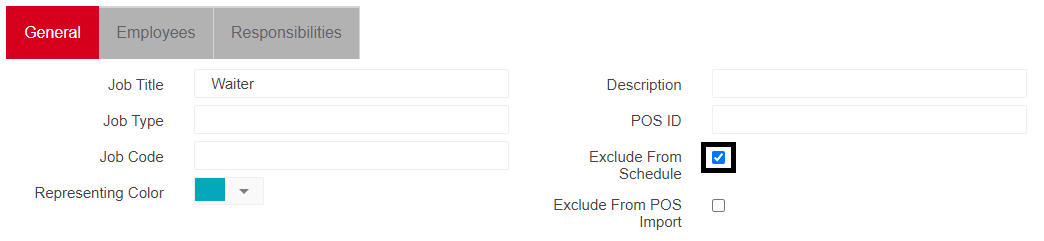
Update the name on the Job record to include 'DO NOT USE'
Employees
How do I remove a former employee from R365?
Former Employee records should remain in R365 for reporting purposes and should not be deleted. However, you are able to mark a former Employee as 'Inactive' on their Employee record so as to not allow them access to the system.
Click here to learn how to mark Employees as 'Inactive'.
Docs To Process
How can I see errors with invoices I try to upload?
When you try to upload invoices through your FTP account or Documents to Process feature, you can view error message information about files that failed to upload in your Docs to Process Log:
For more information, see "Documents to Process: Log and Errors".