June 15, 2021
Improve forecasting by using 2019 sales data for Smart Forecasts
2020 was not a typical year. Use 2019 sales data to get more accurate sales forecasts. Alternatively, you can use the previous 8 weeks by selecting the “Smart Forecast (2021)” option. This option is also helpful for newer customers who joined us after 2020.
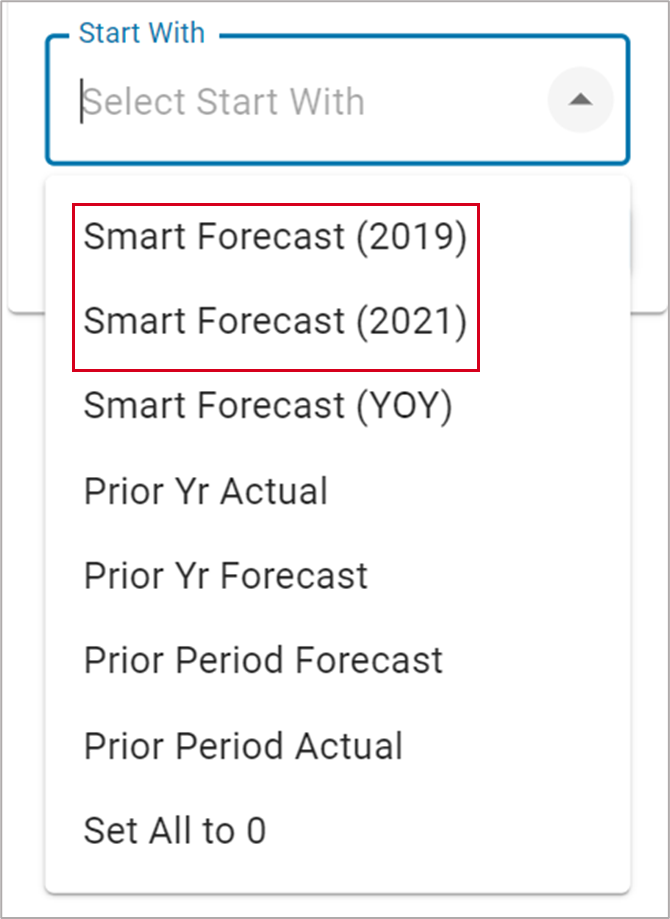
Get the most out of your R365 subscription with the new Marketplace
See everything R365 and our partners have to offer in one place. We’ve partnered with top-notch companies that have a passion for helping the restaurant industry thrive. Here is a sample of both R365 and partner solutions you can explore in the Marketplace:
Optimize your payment methods with R365’s AP Payments
Get competitive/transparent credit card processing rates from Dharma
Offer your part-time employees telehealth services with Virtual Me
You can access the Marketplace from your user dropdown on the top right.
Easier entry of waste logs in the Smart Ops experience
In addition to a more intuitive interface, the waste log upgrade includes:
Create/use waste log templates so you don’t have to start from scratch
Bulk add items to save time
Approval workflow for tighter control
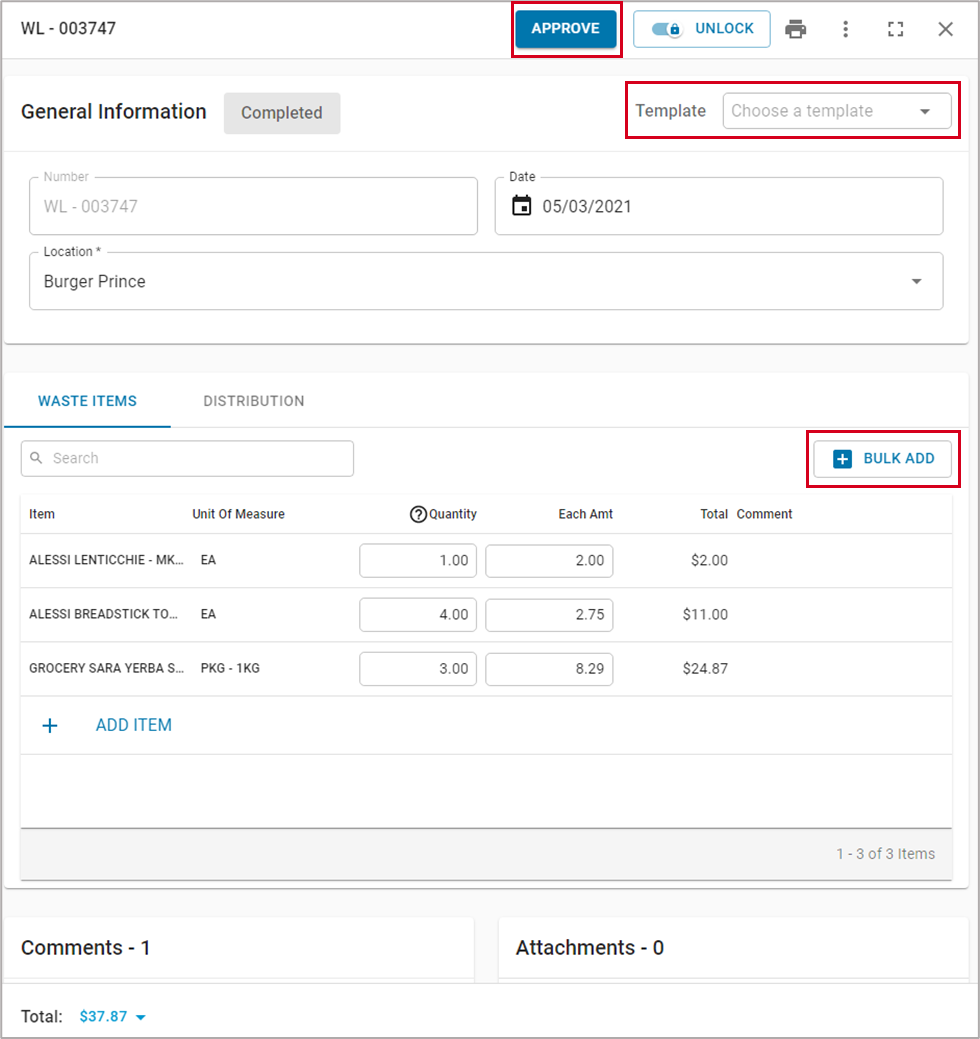
Upgraded AP upload experience in the R365 Red App
You can now use the newer R365 Red App to upload you AP invoices. In addition to an improved interface, you can now reorder images and files within a document by dragging and dropping.
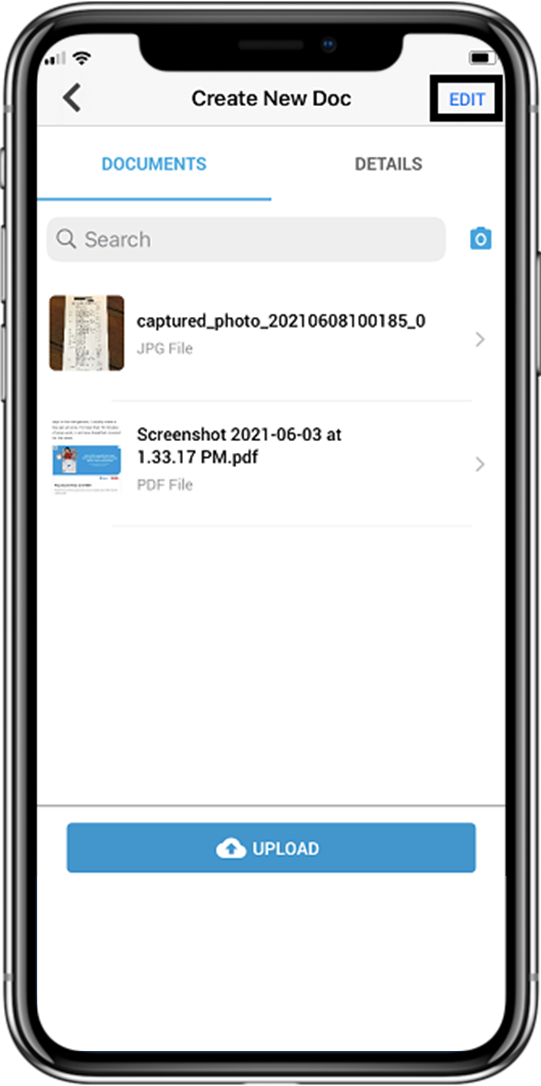
May 10, 2021
Quickly see which locations have or have not published their schedules
Operations leaders and area managers can now easily see the progress of completed schedules across all of their locations with the published schedules widget. They can also click into the locations’ schedules right from the widget. This is available to customers with R365 Scheduling and who have opted into the Smart Ops release.
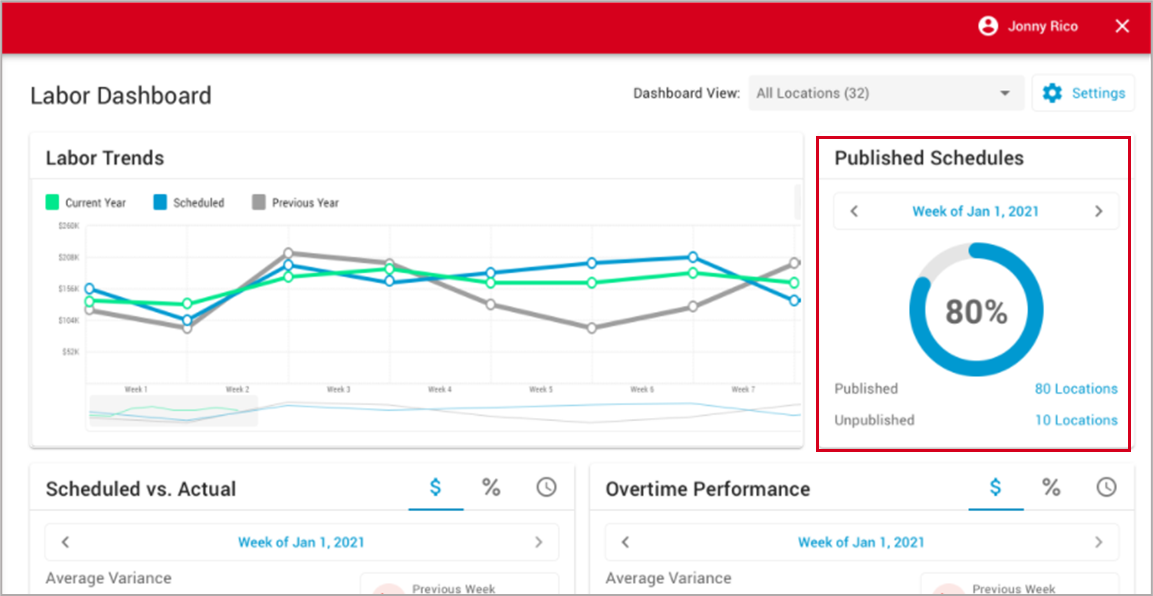
Make better decisions with YoY comparisons to 2019
Get a better sense of current year performance by comparing to 2019 instead of 2020. Prior year numbers may have been severely skewed due to the COVID 19 pandemic. The new YoY comparison toggle allows you to select prior year or 2 years ago as the comparison year. This toggle has been added to the following Reports:
Flash Report
Flash Report Advanced
Daily Sales Report
Weekly Review - Location
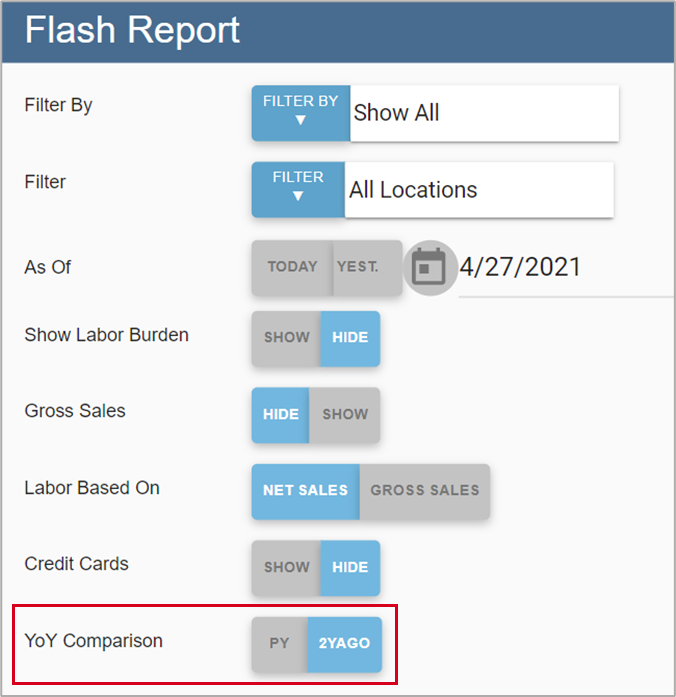
Better flexibility for calculating franchising fees
You now have the option to calculate franchising fees by taking a percentage of Sales minus one or more GL accounts. For example, if you would like to charge 6% of Sales minus Employee Meal Discounts, you would simply select the “% of Sales Minus Accounts” option, then select the accounts for employee meal discounts, and indicate 6%.
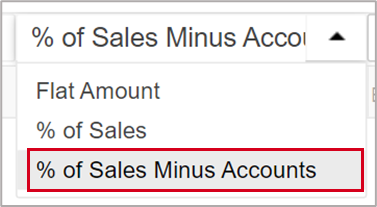
Further customize standard reports to fit your needs
We continue to add to the list of “My Reports” that you can further customize:
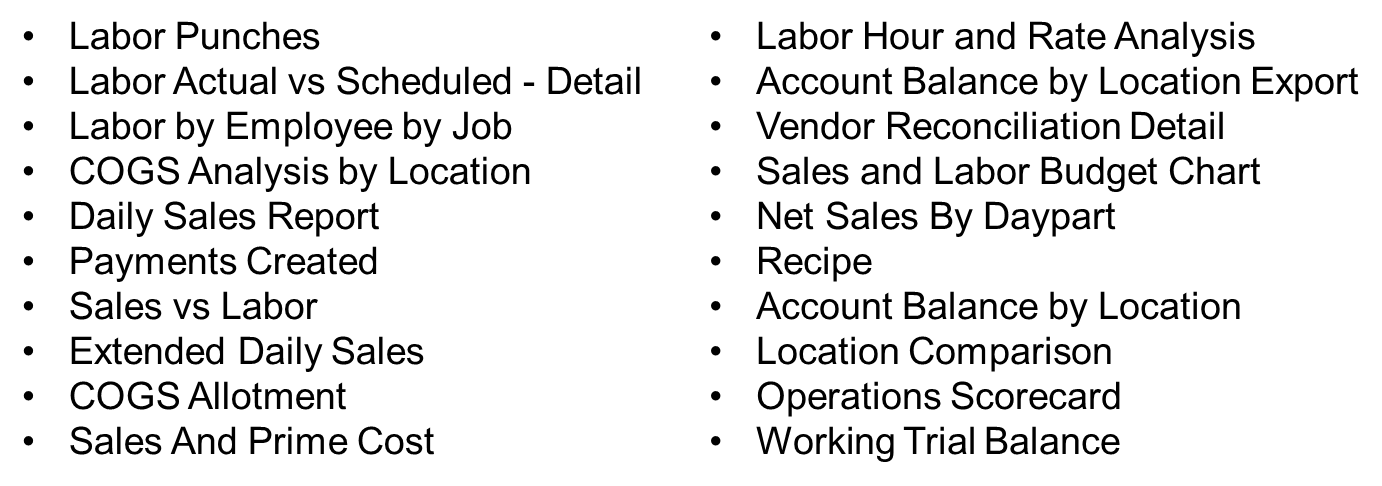
These reports have been updated to look professional and have more formatting options such as:
Fit to page
Page orientation
Center on page
Other standard reports have already been updated and more will be updated in future releases.
April 12, 2021
Faster JE and invoice allocation with “select all” option for locations
Allocate journal entries and AP invoices faster with the new “select all” option within the “Select Locations” dropdown menu.
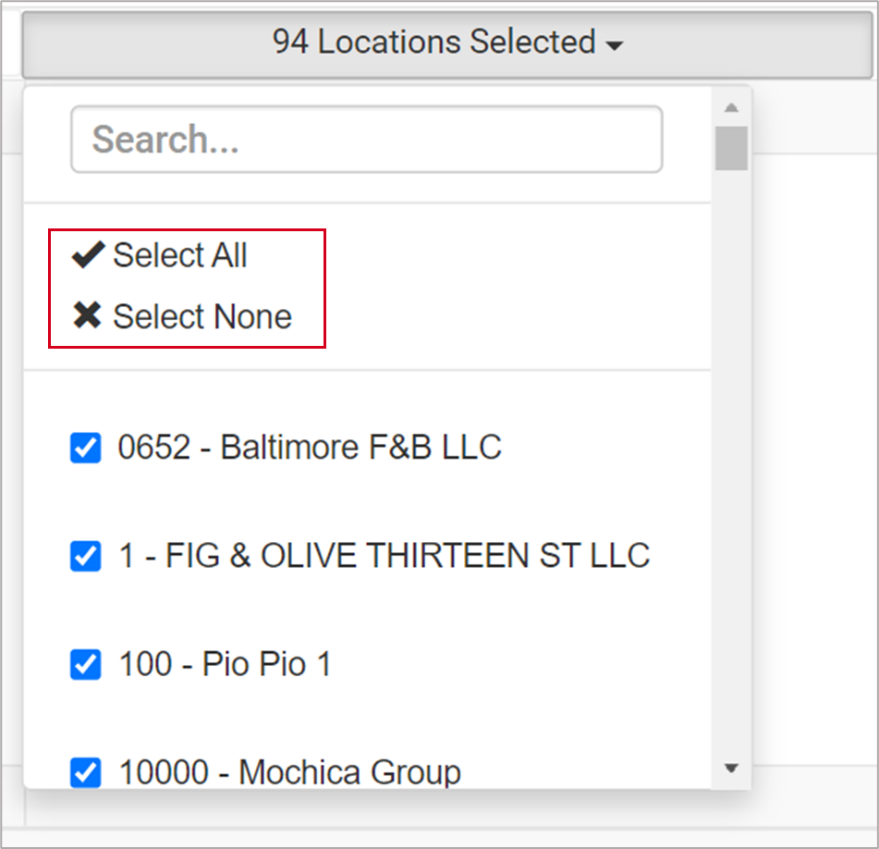
Further customize standard reports to fit your needs
We continue to add to the list of “My Reports” that you can further customize, most notably, the Profit and Loss reports:
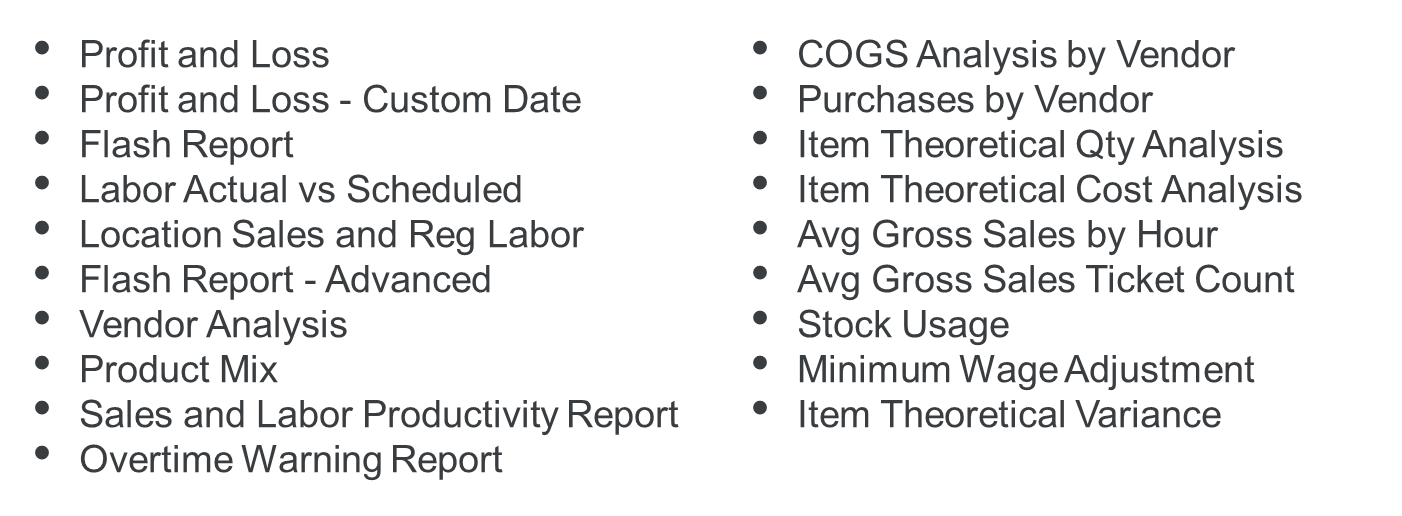
These reports have been updated to look professional and have more formatting options such as:
Fit to page
Page orientation
Center on page
Other standard reports have already been updated and more will be updated in future releases.