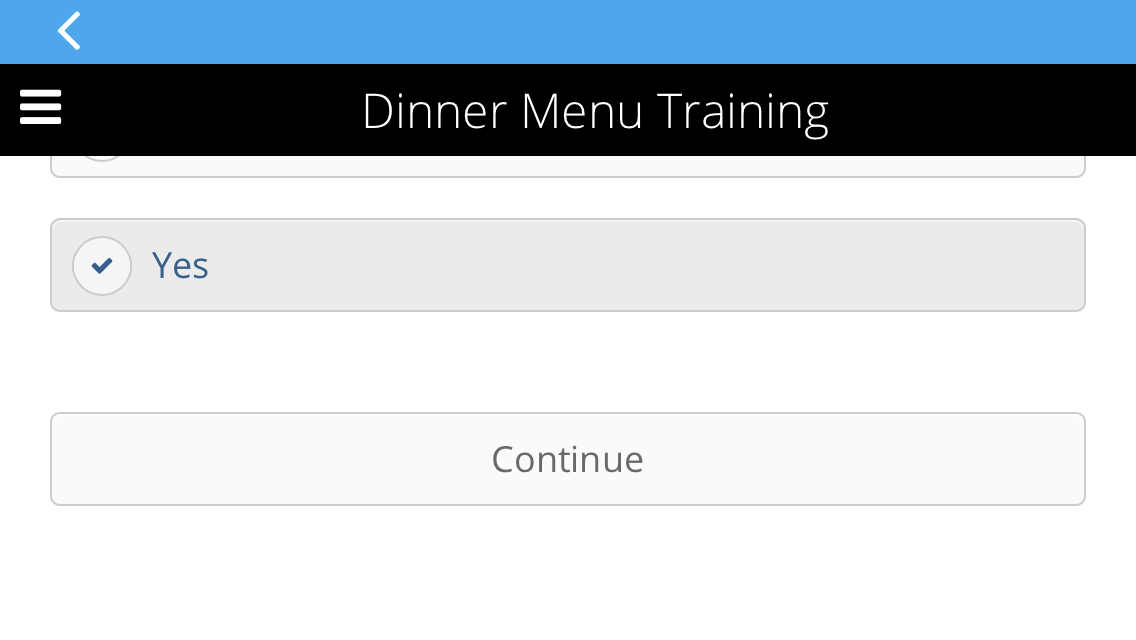Login FAQ
I received an invite to R365 Training, now what?
You will receive an invitation to join R365 Training in your email.
Select Join Now to create your account login.
Enter your email address. It should be the same one that was sent the invitation.
Create a password by entering it twice. Passwords must include at least 8 characters, 1 number, 1 upper case letter, and 1 lower case letter.
Download the R365 Training app for iOS or Android or navigate to the Web App at https://app.expandshare.com to get going!
What if I never got an invitation to R365 Training?
Confirm with your Company Admin that you are in the system and that your invitation was sent to the correct email address.
Check your inbox for an email with the Sender = notifications@mg.expandshare.com
If you do not see an email from notifications@mg.expandshare.com, check your SPAM or Junk folder, and do a search of your email account.
If you are unable to find the invite, please reach out to your Company Admin or to R365 Support.
I forgot my password
If you've lost track of your password for R365 Training, you can recover it yourself right from any login page.
Open your R365 Training App on your mobile device or navigate to the website at http://app.expandshare.com
On the Login Page there is a Forgot password link. You can also get to it here using and web browser: https://app.expandshare.com/account/password_reset/
Enter the same email address as your R365 Training account. You can double check it by finding your original invite email.
You'll be emailed a link to follow to select a new password.
If you don't find the email, search your inbox for Subject = "ExpandShare Password Reset" or Sender = notifications@mg.expandshare.com, as the email may be in your Junk folder.
If you were invited to R365 Training, but never set up your account by selecting a password, then resetting your password will have no affect and you will not receive an email. Contact your Company Admin or R365 Support to have your invitation resent.
If you have unsubscribed from R365 Training emails, you won't receive the reset email. Contact R365 Support to be resubscribed to emails.
Why Apple is asking me for Payment/Billing Information for the free R365 Training App?
The R365 Training app is completely free to download and use from the Apple App Store.
Most iOS users will already have an Apple ID on their device from previous downloads, but if you don't have one or if you choose Create New Apple ID when you are installing R365 Training, it will prompt you for a payment method, which is just Apple trying to create a full user record.
Select None at this stage, and then follow the remaining steps to validate your new account, with no payment information required.
Because Apple asks for payment method for those creating a new Apple ID, it seems like it is required or that the app costs something, but you can choose the None option to skip past that. Even if you choose to add payment information for your new Apple ID, you will not be billed for downloading the R365 Training app, which will always be available for free.
Apple's Support Site has an article that answers this question in further detail, in case you are still having issues: https://discussions.apple.com/thread/254652712
Why is my browser screen completely blank?
If you see a blank screen like this:
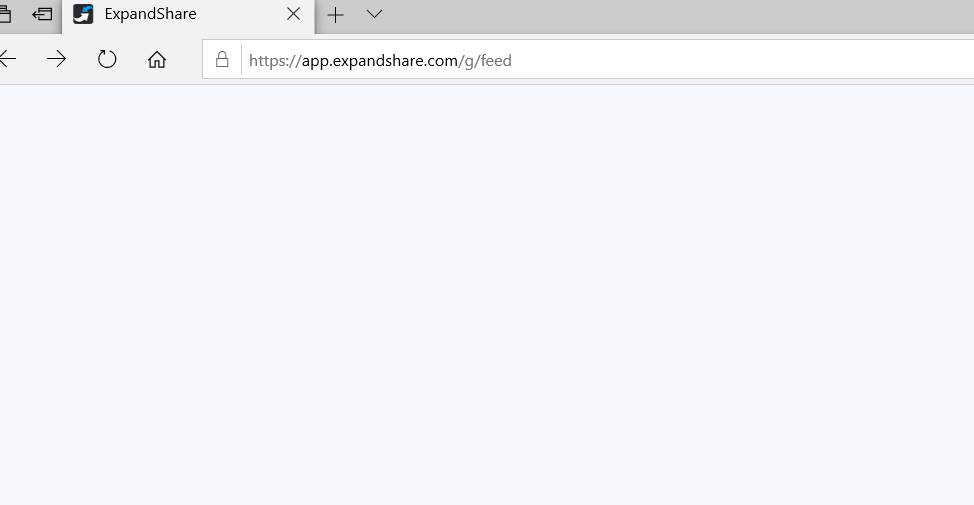
It's likely due to an older / incompatible browser or an older operating system. In particular, many browsers will not work with R365 Training correctly on Windows 10. You may have to be patient while the system loads if you use Windows 10.
Internet Explorer 10 or earlier can also cause similar problems.
Here is our minimum system requirements list.
Attempt going to https://app.expandshare.com/g/ to correct the loading error. If this does not work, go to https://app.expandshare.com/logout to log out and reset your session.
Notifications
Where Are My Notifications?
In R365 Training, Notifications are sent in one of two ways.
1. By default, all notifications for R365 Training are sent as emails to the email tied to your R365 Training account.
2. Once your account has been logged into a mobile device using the app from either the App Store or Google Play Store, your notifications will also be sent as mobile push notifications to your device.
Although R365 Training will automatically log you out of your account after 14 days of signing in, your device will continue to receive the notifications for your R365 Training account until your device signs into a different account on the R365 Training app, OR you sign into your R365 Training account on a different mobile device.
Push Notifications will only be sent to the most recently signed-into device on your account.
Common Course Issues
Why doesn’t my training have any sound?
Most audio issues with playback on a mobile device are because the mute button is enabled. Before troubleshooting any further, make sure this slider is disabled.
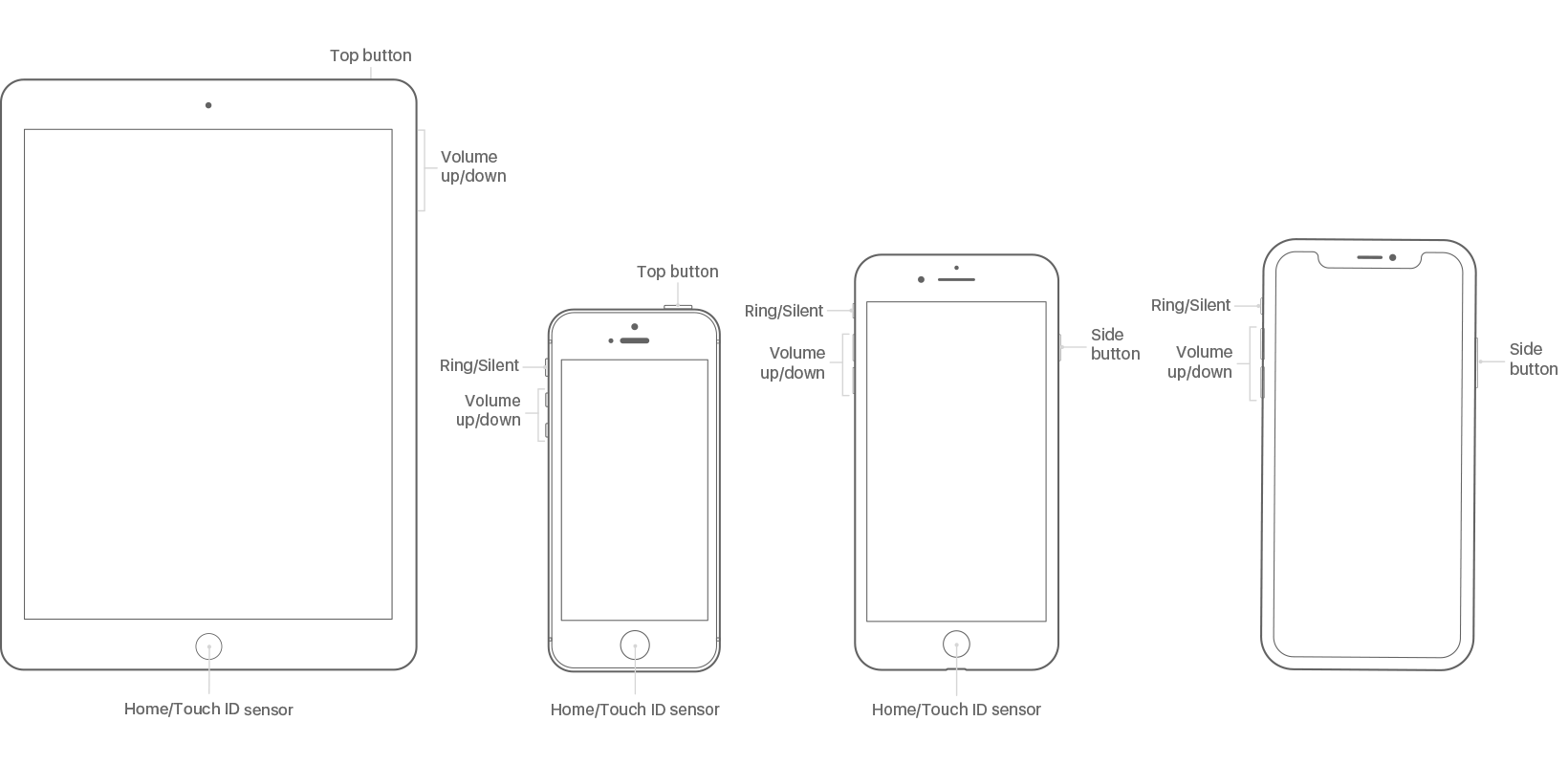
Check your mute button (the physical slider on the side of the device), to see if it is in the muted position. Typically, when set to mute, it shows a little bit of neon orange. Also, when you first set it to mute, the device will vibrate once. So if you can't see the orange, switch it until you feel the vibrate, then switch it back the other way to be unmuted.
After you switch it, try playing the video again.
Why aren't the graphics loading on R365 Training website?
If the site isn't loading properly, there may be something blocking R365 Training's online resources from being used by your web browser.
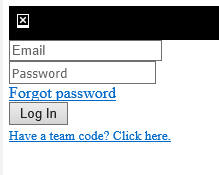
1. Most often this is a momentary resource issue, and reloading/refreshing your web browser will connect properly.
2. If you are logged in to a company VPN (Virtual Private Network), log off of VPN and return to R365 Training.
3. Your company network or firewall might be restricting access to our site. Check with your IT to see if they can whitelist app.expandshare.com.
4. Another option is to use our R365 Training mobile app for iOS or Android.
Why can’t I scroll down to see the submit button on a question within a course?
If you are unable to scroll down on a question, you might be using an older version of Internet Explorer as your web browser. Some questions and media are not supported on older versions of IE. Try Chrome or Firefox as an alternative web browser, or use the R365 Training mobile app instead.
You can also switch your phone to a horizontal view and you should be able to scroll down.